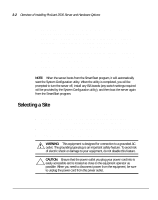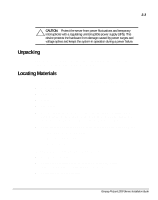HP ProLiant 2500 Compaq ProLiant 2500 Servers Installation Guide - Page 34
Turn the Top Access Panel over to locate the System Board Hood Label
 |
View all HP ProLiant 2500 manuals
Add to My Manuals
Save this manual to your list of manuals |
Page 34 highlights
3-6 Overview of Installing ProLiant 2500 Server and Hardware Options 4. Loosen the top thumbscrew. 5. Slide the Top Access Panel toward the rear of the unit about 0.5 inch (1.5 cm), and then slide the panel to the side of the server. See Figure 3-2. 6. Lift and remove the panel. CAUTION: Do not operate the server with the Top Access Panel removed. The Top Access Panel is an integral part of the cooling system and removing it while the system is running may adversely affect data integrity. CZR-004.EPS Figure 3-2. Sliding the Top Access Panel 7. Turn the Top Access Panel over to locate the System Board Hood Label and the Expansion Board Hood Label. NOTE: These hood labels provide instructions on installing expansion boards and setting system board switches. 8. Set the panel to the side, and locate the system board and expansion slots inside the chassis.