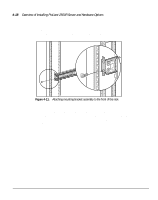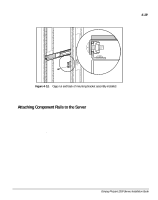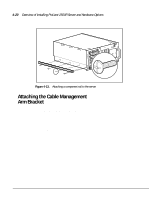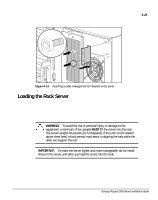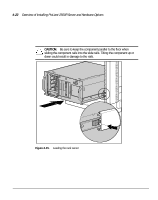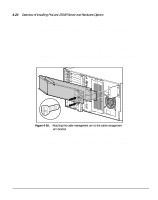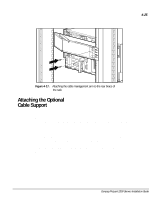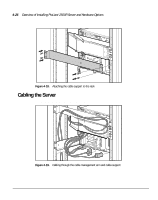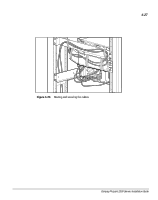HP ProLiant 2500 Compaq ProLiant 2500 Servers Installation Guide - Page 81
CAUTION, Pull the slide rails forward from the mounting brackets.
 |
View all HP ProLiant 2500 manuals
Add to My Manuals
Save this manual to your list of manuals |
Page 81 highlights
4-22 Overview of Installing ProLiant 2500R Server and Hardware Options 1. Pull the slide rails forward from the mounting brackets. 2. Carefully align the server's component rails with the rack's slide rails and slide the server into the rack. CAUTION: Be sure to keep the component parallel to the floor when sliding the component rails into the slide rails. Tilting the component up or down could result in damage to the rails. CZR4-015.EPS Figure 4-15. Loading the rack server

.
.
.
.
.
.
.
.
.
.
.
.
.
.
.
.
.
.
.
.
.
.
.
.
.
.
.
.
.
.
4-22
Overview of Installing ProLiant 2500R Server and Hardware Options
1.
Pull the slide rails forward from the mounting brackets.
2.
Carefully align the server's component rails with the rack's slide rails
and slide the server into the rack.
CAUTION:
Be sure to keep the component parallel to the floor when
sliding the component rails into the slide rails. Tilting the component up or
down could result in damage to the rails.
CZR4-015.EPS
Figure 4-15.
Loading the rack server