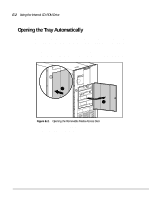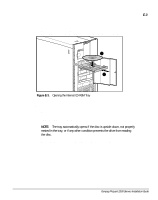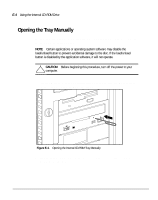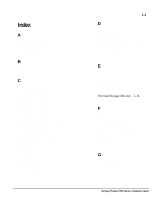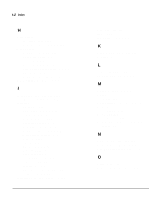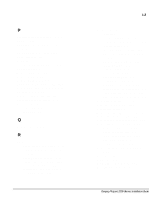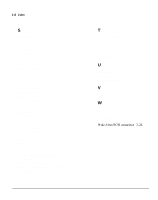HP ProLiant 2500 Compaq ProLiant 2500 Servers Installation Guide - Page 108
Index
 |
View all HP ProLiant 2500 manuals
Add to My Manuals
Save this manual to your list of manuals |
Page 108 highlights
I-1 Index A Administrator Password 1-8, 2-7 Authorized Reseller xiv Automatic Server Recovery 1-9, 2-8, 3-30 B Bracket for cable management arm 4-20 C Cable management arm attaching to bracket 4-23 bracket for 4-20 Cable support for rack server 4-25 Cabling rack server 4-26 Cache 1-2, 2-2 Cage nuts for rack model server 4-16 CD-ROM Drive E-1 Compaq Insight Manager 1-6, 2-6 Compaq System Configuration Utility 1-7, 2-5, 2-6, 3-28 Compaq Web Site xiii Configuration Lock 1-9, 2-8 Configuring the server 3-28, 4-30 Connecting Wide-Ultra SCSI 3-24 peripherals 3-26 power cord 3-26 Connector interfaces B-4 Connectors 3-26 Customer support 1-1, 2-1 phone numbers xiv D Diagnostic tools 1-9, 2-8, 3-30 DIMMs 1-2, 2-2 Disk controller 1-3, 2-3 Diskette Boot Override 1-8, 2-8 Diskette Drive Control 1-8, 2-8 Diskette Write Control 1-8, 2-8 Drive Installation Guidelines 3-21 Drives 1-3, 2-3, 4-4 E Electrostatic Discharge A-1 Expansion 1-2, 2-2 Expansion slots 1-2, 2-2, 3-12 installing expansion board 3-13 locations 3-12 types 3-12 External Wide-Ultra SCSI 3-24 F Fault Tolerance 1-6, 2-5 Features ProLiant 2500 1-1 ProLiant 2500R 2-1 Fitting tool for cage nuts 4-16 Front drive cage 3-22, 3-23 Front Bezel removing 3-5 replacing 3-5 G Grounding Methods A-1 Compaq ProLiant 2500 Servers Installation Guide