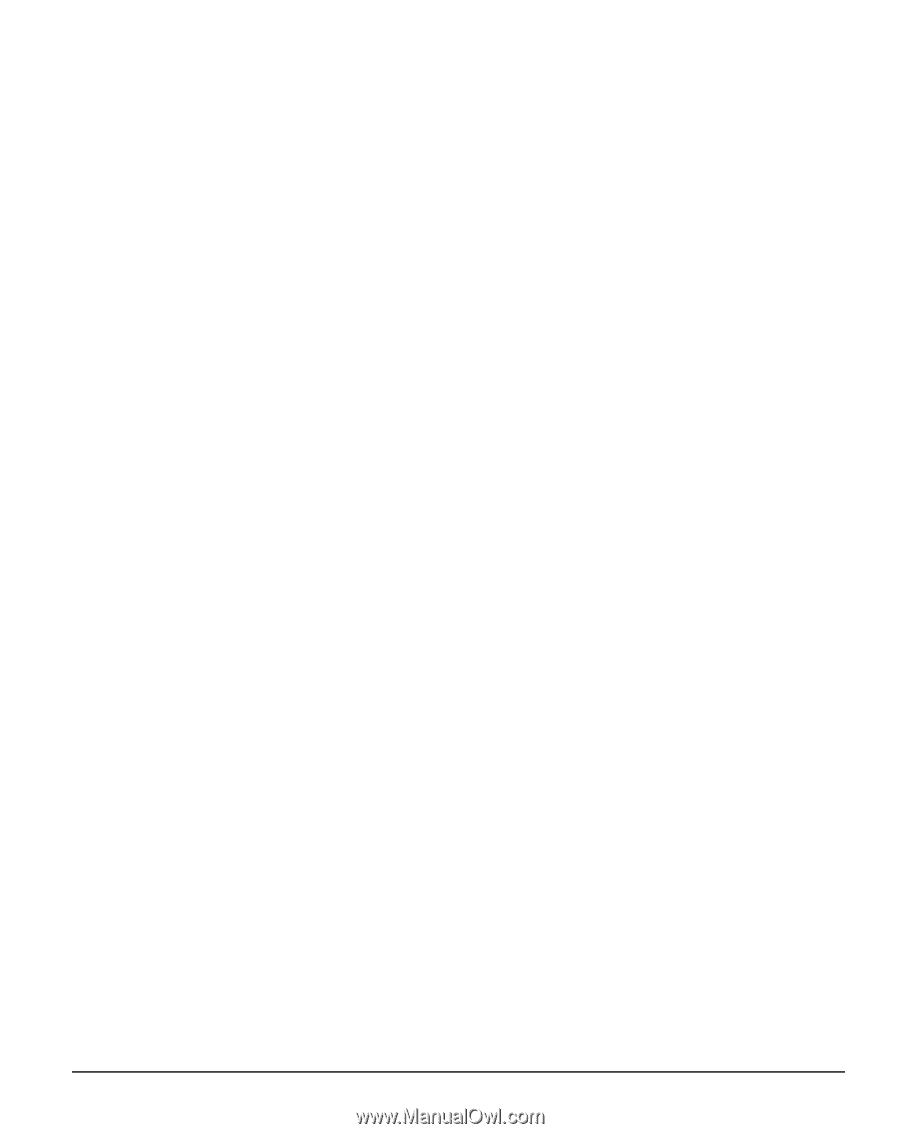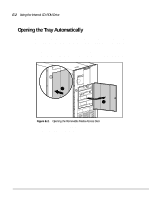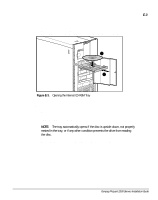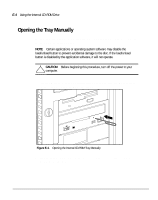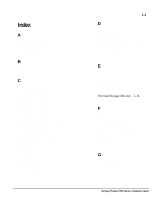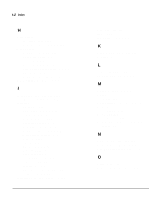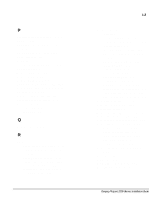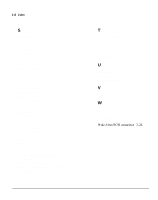HP ProLiant 2500 Compaq ProLiant 2500 Servers Installation Guide - Page 110
Planning and Installation Guide, Rack Builder program
 |
View all HP ProLiant 2500 manuals
Add to My Manuals
Save this manual to your list of manuals |
Page 110 highlights
I-3 P Parallel Interface Control 1-8, 2-8 PCI bus 1-2 PCI/EISA shared expansion slot 3-12 Peripheral devices 3-26, 4-27 Phone support xiv Planning for rack model products 4-2 Power cord set C-1 Power supply 2-5, 2-4 Power switch 3-27 Power switch cover 3-27 Powering up the server 3-27, 4-28 Power-On Self-Test 1-9, 2-8, 3-30 Processor 3-8, 3-25 Processor board 1-2, 2-2, 3-8 Processor board switches 3-24 Processor board tray removing 3-8 replacing 3-8 Q QuickLock 1-8, 2-7 R Rack attaching component rail 4-19 cable management arm bracket 4-20 cable management arm 4-23 cable support for server 4-25 inserting cage nuts 4-16 installation sequence for rack model server 4-4 Rack continued installing mounting bracket 4-17 installing rack model server 4-1 loading server 4-21 locating server materials 4-6 Planning and Installation Guide 4-2 Rack Builder program 4-2 safety warnings 4-2 server cabling 4-26 server safety 4-21 slide rail assembly 4-9 stability warning 4-14 template for brackets 4-14 tools needed for installation 4-7 unpacking the rack server 4-6 video for rack model server 4-2 Recovery Services 2-7, 2-5 Registering the server 3-31 Regulatory notices D-1 Remote Services Features 1-6, 2-5 Removable media 3-18, 3-20 Removable media access door 3-29 Removing parts from tower model power switch cover 3-27 processor board tray 3-8 removable media door 3-29 Side Access Panel 3-7 Top Access Panel 3-5 Removing parts from rack model 4-28 Resellers xiv ROM 1-5, 2-4 ROMPaq 1-9, 2-5, 3-28, 3-30 Routine maintenance 3-31 Compaq ProLiant 2500 Servers Installation Guide