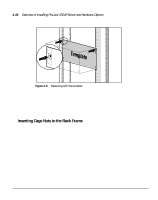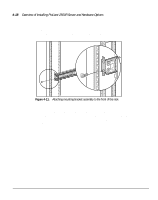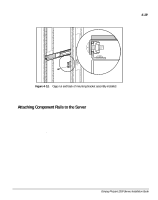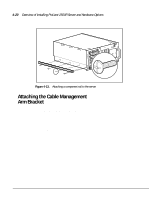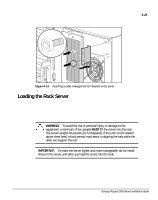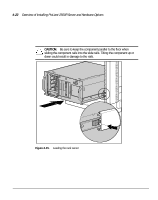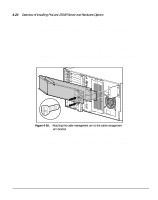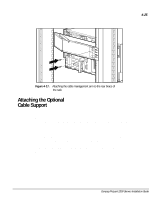HP ProLiant 2500 Compaq ProLiant 2500 Servers Installation Guide - Page 79
Attaching the Cable Management, Arm Bracket
 |
View all HP ProLiant 2500 manuals
Add to My Manuals
Save this manual to your list of manuals |
Page 79 highlights
4-20 Overview of Installing ProLiant 2500R Server and Hardware Options CZR4-013.EPS Figure 4-13. Attaching a component rail to the server Attaching the Cable Management Arm Bracket The cable management arm bracket fastens to the top right rear of the rack server's chassis. The bracket provides an attachment point for the cable management arm from the server to the rear frame of the rack. Attach the cable management arm bracket to the back of the server with two 6-32 x 1/4 Phillips screws.

.
.
.
.
.
.
.
.
.
.
.
.
.
.
.
.
.
.
.
.
.
.
.
.
.
.
.
.
.
.
4-20
Overview of Installing ProLiant 2500R Server and Hardware Options
CZR4-013.EPS
Figure 4-13.
Attaching a component rail to the server
Attaching the Cable Management
Arm Bracket
The cable management arm bracket fastens to the top right rear of the rack
server's chassis. The bracket provides an attachment point for the cable
management arm from the server to the rear frame of the rack.
Attach the cable management arm bracket to the back of the server with two
6-32 x 1/4 Phillips screws.