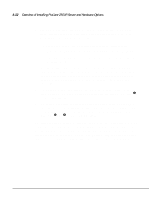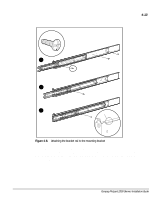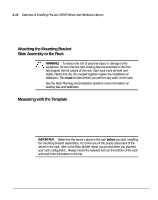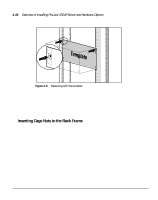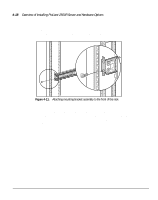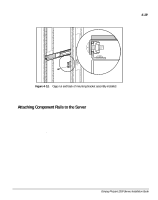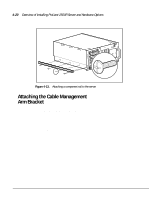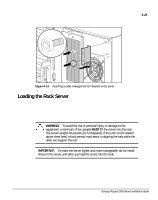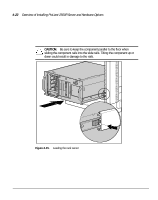HP ProLiant 2500 Compaq ProLiant 2500 Servers Installation Guide - Page 76
Attaching the Mounting Bracket Assembly, to the Rack
 |
View all HP ProLiant 2500 manuals
Add to My Manuals
Save this manual to your list of manuals |
Page 76 highlights
4-17 3. Insert the tip of the fitting tool through the other side of the perforation and hook the opposite lip of the cage nut. Figure 4-10. Inserting cage nuts 4. Using the fitting tool as a lever, pry the cage nut into position. 5. Repeat for each cage nut. Attaching the Mounting Bracket Assembly to the Rack The tabs on the front of the mounting bracket help to align it with the front of the rack frame. Cage nuts are not used for the front attachment of the mounting bracket. Compaq ProLiant 2500 Servers Installation Guide

.
.
.
.
.
.
.
.
.
.
.
.
.
.
.
.
.
.
.
.
.
.
.
.
.
.
.
.
.
.
4-17
Compaq ProLiant 2500 Servers Installation Guide
3.
Insert the tip of the fitting tool through the other side of the perforation
and hook the opposite lip of the cage nut.
Figure 4-10.
Inserting cage nuts
4.
Using the fitting tool as a lever, pry the cage nut into position.
5.
Repeat for each cage nut.
Attaching the Mounting Bracket Assembly
to the Rack
The tabs on the front of the mounting bracket help to align it with the front of
the rack frame. Cage nuts are not used for the front attachment of the mounting
bracket.