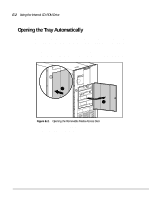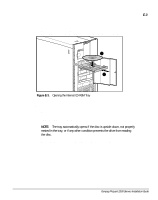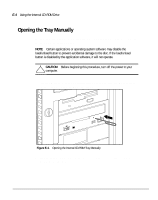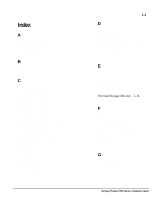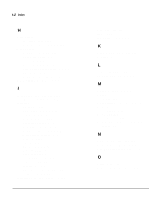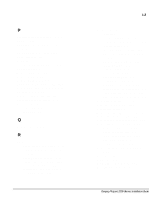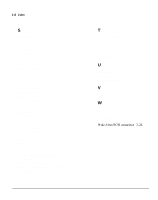HP ProLiant 2500 Compaq ProLiant 2500 Servers Installation Guide - Page 109
Top Access Panel Labels
 |
View all HP ProLiant 2500 manuals
Add to My Manuals
Save this manual to your list of manuals |
Page 109 highlights
I-2 Index H Hard Drives installing 3-22, 3-23 Drive Configuration Label 3-7 Hood Labels Drive Configuration 3-7 Expansion Board 3-5 Location 3-5, 3-7 Processor Board 3-5, 3-7 Side Access Panel Labels 3-5, 3-7 System Board 3-5 Top Access Panel Labels 3-5 Hot-Pluggable Models 1-3, 2-3 I INSPECT Utility 1-7, 2-7, 3-28 Installations and upgrades 3-1 Installing CD-ROM E-1 CPU (processor) 3-8, 3-25 cables 3-26, 4-26 drive guidelines 3-21 expansion boards 3-13 hard drives 3-18 to 3-23 hardware options 3-1, 3-4, 4-5 mass storage devices 3-18 memory 3-16 options 3-4 processor 3-8, 3-25 ProLiant 2500 3-1 ProLiant 2500R 4-1 security provisions 3-9 sequence 3-1, 4-4 servers 3-1, 4-4 SmartStart 1-5, 1-6, 2-5, 3-28 software 3-28, 3-30 Integrated Remote Console 1-8, 2-7 Interfaces 1-4, 2-4 IRQs 3-28 ISA board 1-2, 2-2, 4-4 K Keyboard Password 1-8, 2-7 Keylock 3-11 L Labels, see Hood Labels Locating materials 3-3, 4-6 M Management CD 1-6, 2-5 Manual organization xi Mass Storage 1-3, 1-4, 2-3, 3-18 Memory installing 3-16 Mounting bracket rack server 4-9 Mounting brackets for rack model server 4-8 N Network controller 1-3, 2-3 Network Server Mode 1-8, 2-7 Non-Hot-Pluggable Models 1-4 O Online help xiii Ordering Activation Keys 3-4