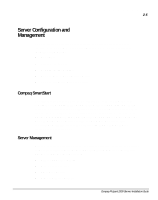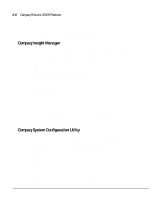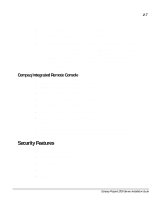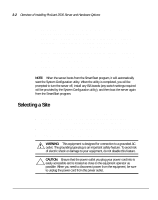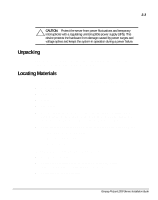HP ProLiant 2500 Compaq ProLiant 2500 Servers Installation Guide - Page 30
Selecting a Site, WARNING, CAUTION
 |
View all HP ProLiant 2500 manuals
Add to My Manuals
Save this manual to your list of manuals |
Page 30 highlights
3-2 Overview of Installing ProLiant 2500 Server and Hardware Options 6. Set switches: processor board switches, system board switches, and SCSI ID settings, if changes are made. 7. Turn on the computer and insert the SmartStart CD to configure the server. For SmartStart CD initialization procedures, refer to the Server Setup and Management pack shipped with your server. 8. Install Compaq Insight Manager to manage the server. For Compaq Management CD initialization procedures, refer to the Server Setup and Management pack shipped with your server. 9. Register your server. For server registration information, refer to the Server Setup and Management pack shipped with your server. NOTE: When the server boots from the SmartStart program, it will automatically start the System Configuration utility. When the utility is completed, you will be prompted to turn the server off, install any ISA boards (any switch settings required will be provided by the System Configuration utility), and then boot the server again from the SmartStart program. Selecting a Site Ensure that the installation site you select has the following features: Sturdy, level installation site that includes dedicated and properly grounded circuits, air conditioning, and static electricity protection 3-inch (7.6-cm) clearance at front and back of server for proper ventilation Separate electrical circuit for the server WARNING: This equipment is designed for connection to a grounded AC outlet. The grounding type plug is an important safety feature. To avoid risk of electric shock or damage to your equipment, do not disable this feature. CAUTION: Ensure that the power outlet you plug your power cord into is easily accessible and is located as close to the equipment operator as possible. When you need to disconnect power from the equipment, be sure to unplug the power cord from the power outlet.