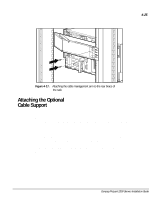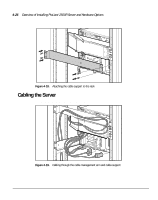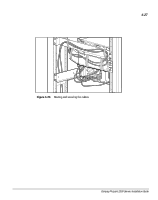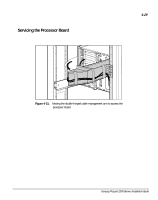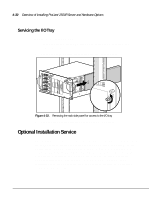HP ProLiant 2500 Compaq ProLiant 2500 Servers Installation Guide - Page 89
Optional Installation Service, Servicing the I/O Tray - price
 |
View all HP ProLiant 2500 manuals
Add to My Manuals
Save this manual to your list of manuals |
Page 89 highlights
4-30 Overview of Installing ProLiant 2500R Server and Hardware Options Servicing the I/O Tray To gain access to the I/O tray: 1. Loosen the front plate thumb screws and extend the server from the front of the rack. 2. Loosen the thumb screw that secures the side access panel. CZR4-022.EPS Figure 4-22. Removing the rack side panel for access to the I/O tray 3. Slide the side access panel toward the back of the server. Optional Installation Service The installation service covers the entire hardware installation from unpacking the components to routing the cables and running a test of the system. In the United States, Compaq will make all of the arrangements to have the rack system installed by qualified Guaranteed Service Providers. An order form with pricing is available from PaqFax, the Compaq fax retrieval service. Call 1-800-345-1518, select PaqFax, and request Document No. 4552. Installation may also be ordered from and provided directly by Authorized Compaq Service Providers.