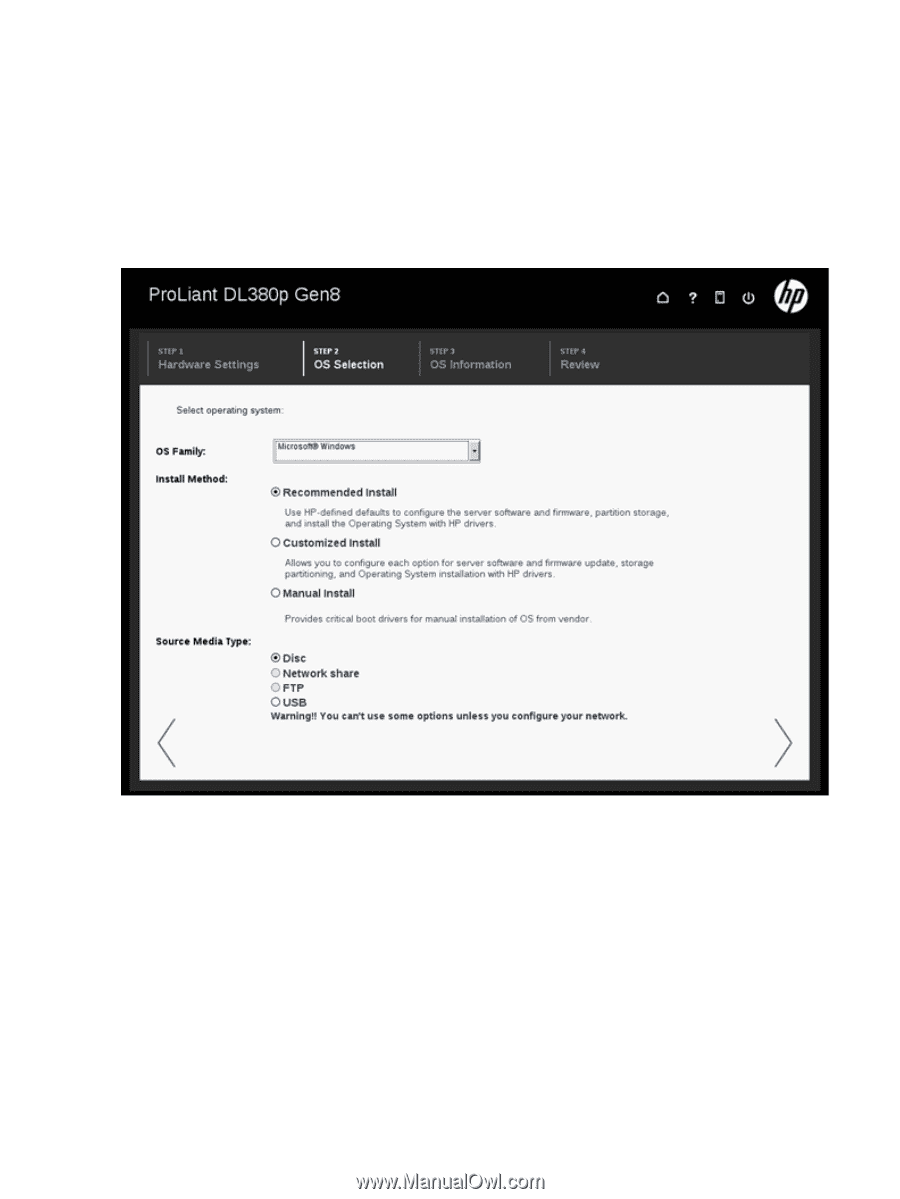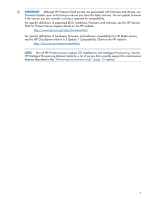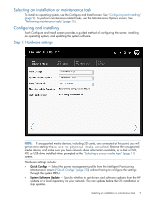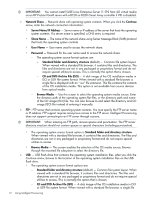HP ProLiant DL360e HP Intelligent Provisioning User Guide - Page 10
Step 2: Operating system selection, Selecting an operating system family to install
 |
View all HP ProLiant DL360e manuals
Add to My Manuals
Save this manual to your list of manuals |
Page 10 highlights
• Array Configuration - Set the high-availability configuration, management, and diagnostic capabilities for the server. You can keep the current settings, use recommended settings, or customize the settings. If you choose to customize the settings, the Array Configuration Utility screen in the "Performing maintenance tasks" (page 15) IP opens. • Fiber Channel Configuration displays the Fibre Channel configuration, if applicable to your server. • iSCSI Configuration displays the iSCSI configuration, if applicable to your server. Step 2: Operating system selection This screen displays the operating systems available for installation. Some of the operating system selections might be inactive or unavailable if either the system or the primary controller in the system does not support the installation of that particular operating system. Select the operating system that you are installing from the choices displayed on this screen. Selecting an operating system family to install Select the operating system family from the OS Family menu. Each operating system family supports different installation methods and source media types. 10 Using Intelligent Provisioning