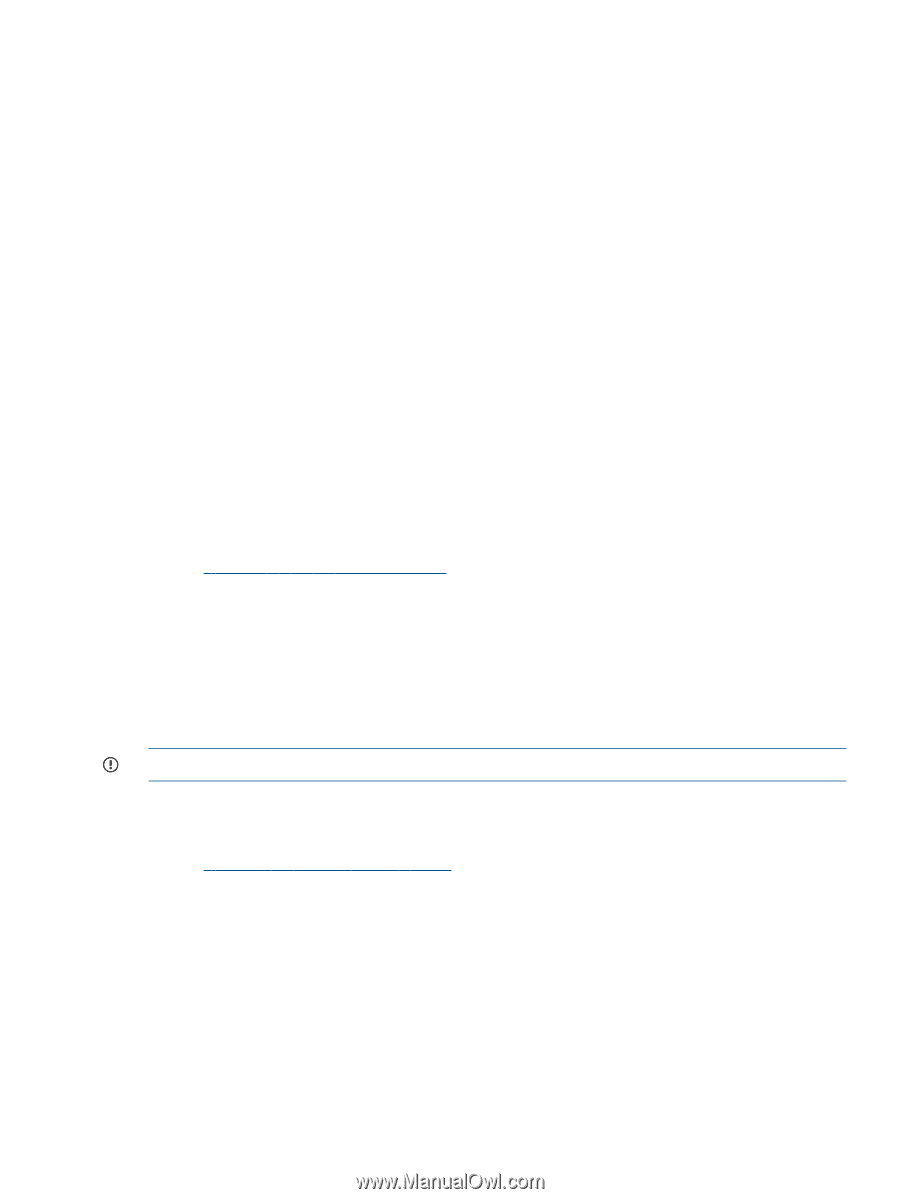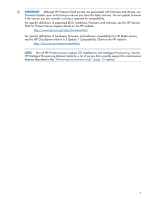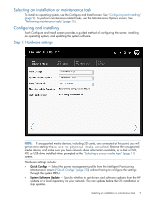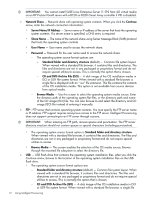HP ProLiant DL360e HP Intelligent Provisioning User Guide - Page 7
Gateway Address, DNS Address, iLO Network Settings, DHCP Auto-Configuration, IPv4 Static
 |
View all HP ProLiant DL360e manuals
Add to My Manuals
Save this manual to your list of manuals |
Page 7 highlights
• Gateway Address - This is an optional field for the IP address of a local IP router on the same network as the computer that is used to forward traffic to destinations beyond the local network. This field follows the same format as the Static IP Address field. • DNS Address - The address name of the resolution server, using the same mask as the IP address. iLO Network Settings Select from the following options: • DHCP Auto-Configuration (default) - This network connection dynamically obtains an IP address from a Dynamic Host Configuration Protocol (DHCP) server. • IPv4 Static - This network connection uses a manually specified Internet Protocol (IP) address. If you select this option, you must specify an IPv4 address and an IPv4 subnet mask. The IP address and subnet mask must use the same address notation, which must be IPv4. ◦ Static IP Address - IPv4 address notated by using four decimal numbers from 0 through 255, separated by periods. ◦ Network Mask - IPv4 mask notated by using four numbers from 0 through 255, separated by periods. Typically for IPv4 networks, default subnet mask numbers use either 0 or 255 as values, such as 255.255.255.0, but other number values can appear. ◦ Gateway Address - This is an optional field for the IP address of a local IP router on the same network as the computer that is used to forward traffic to destinations beyond the local network. This field follows the same format as the Static IP Address field. For more information about using iLO, see the HP iLO 4 User Guide on the HP website: http://www.hp.com/go/ilo/docs System Software Update Use this setting to specify whether to get drivers and software updates from the HP website or a local repository on your network. If you choose updates from the HP website, an "Updates Available" banner across the top of the screen notifies you when an update is available. Clicking this banner automatically brings up "Firmware Update" (page 17). If you choose HTTP/FTP, enter the URL of a local repository. To set up a local repository, see "Creating an Intelligent Provisioning update mirror " (page 31). IMPORTANT: Do not include spaces or punctuation in the FTP path. You can also disable the setting if you plan to use only the system software embedded on the shipped server, instead of using Intelligent Provisioning, to perform updates. You can download SPP from the HP website: http://hp.com/go/spp/download Setting Intelligent Provisioning preferences 7