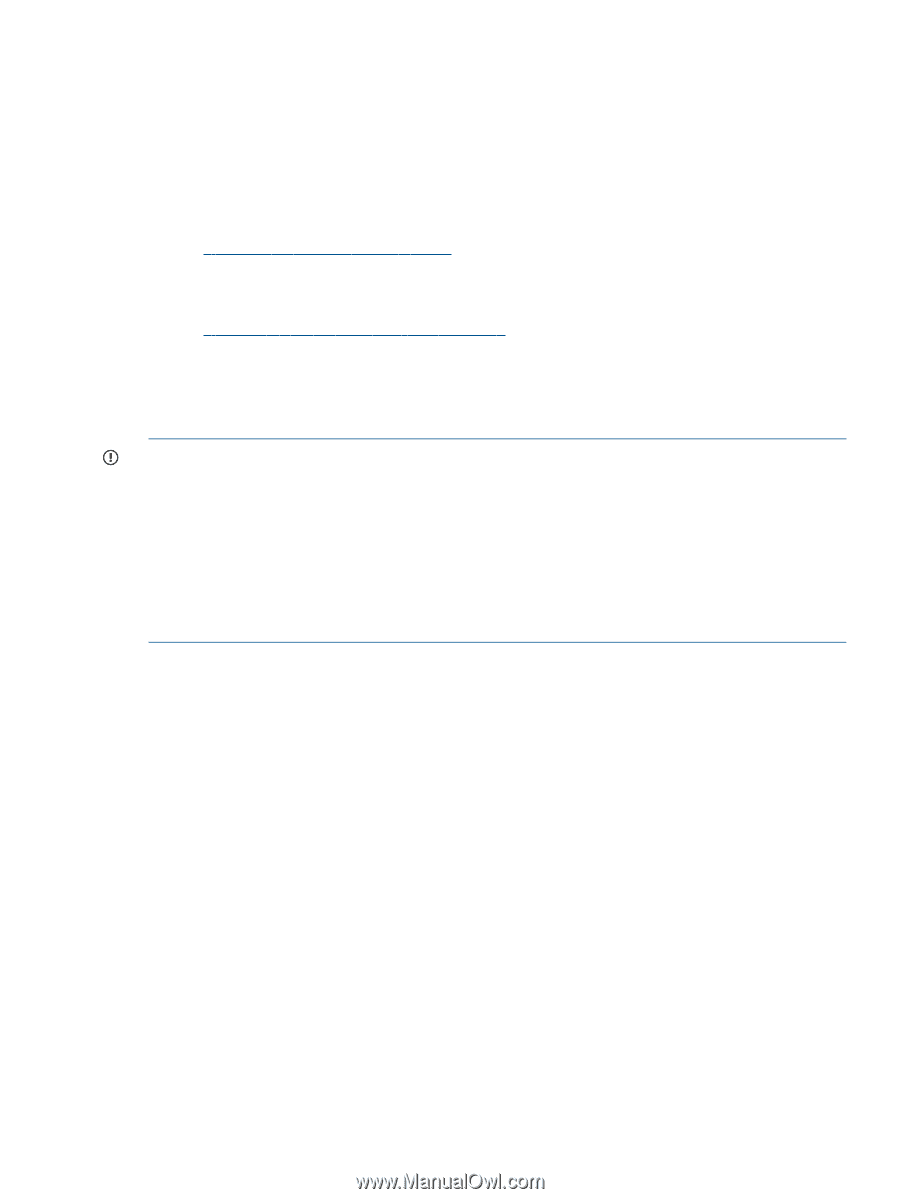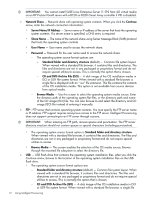HP ProLiant DL360e HP Intelligent Provisioning User Guide - Page 17
Firmware Update, Array Configuration Utility (ACU/ADU), Configuration select available device - gen8 server user guide
 |
View all HP ProLiant DL360e manuals
Add to My Manuals
Save this manual to your list of manuals |
Page 17 highlights
Firmware Update The Firmware Update utility can find and apply the latest firmware and Intelligent Provisioning for your ProLiant server. The utility searches for firmware updates on the source configured in the System Software Update settings. Intelligent Provisioning updates are not scheduled, but can be performed when there is an SPP update available. If any devices are not detected, download the SPP ISO and burn it to a DVD, or USB key. To download SPP, see the HP website: http://hp.com/go/spp/download For instructions on using the ISO, see the HP Service Pack for ProLiant User Guide on the HP website: http://www.hp.com/support/SPP_UG_en When firmware is found that applies to your system, the utility can download and apply it directly. Although HP ProLiant Gen8 servers are pre-loaded with the latest firmware, your server(s) might be outdated before server installation. When updates are available, a banner appears across the top of the Intelligent Provisioning screen. Clicking the banner opens the Firmware Update utility. IMPORTANT: Because of a naming convention conflict between SUSE Linux Enterprise Server 11 SP1 and SP2, the SP2 drivers are located in a directory that the SUSE installer does not see. To access the SP2 drivers in the VID, include the updatedir kernel parameter for the appropriate operating system: SUSE Linux Enterprise Server 32-bit: updatedir=/linux/suse/i386-sles11.2 SUSE Linux Enterprise Server 64-bit: updatedir=/linux/suse/x86_64-sles11.2 Array Configuration Utility (ACU/ADU) These utilities provide offline, high-availability configuration, management, and diagnostic capabilities for all HP Smart Array products. ACU is a browser-based utility with the following features: • Supports online array capacity expansion, logical drive extension, assignment of online spares, and RAID or stripe size migration • Suggests the optimum configuration for an unconfigured system • Provides different operating modes, enabling faster configuration or greater control over the configuration options • Displays on-screen tips for individual steps of a configuration procedure ACU is also available as an online utility. Configuration (select available device) When a device is selected, the utility checks the drive arrays. The available tasks for a device (controller) are: • Controller settings - Configures the supported controller settings. Depending on the controller, these can include setting the array accelerator cache ratio, transform and rebuild priorities, and surface scan delay. • Clear configuration - Resets the controller's configuration to its default state. Any existing arrays or logical drives are deleted, and any data on the logical drives is lost. Confirm this is the preferred action before proceeding. Performing maintenance tasks 17