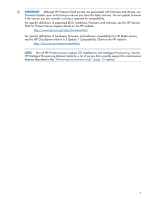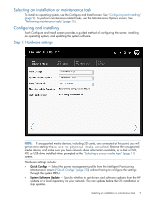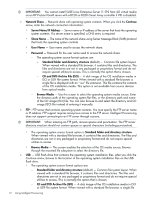HP ProLiant DL360e HP Intelligent Provisioning User Guide - Page 8
Activating Intelligent Provisioning, Server Security, Intelligent, Provisioning F10 Prompt, Enabled
 |
View all HP ProLiant DL360e manuals
Add to My Manuals
Save this manual to your list of manuals |
Page 8 highlights
Activating Intelligent Provisioning After logging on to Intelligent Provisioning for the first time, the Activation screen is viewable after the Preferences screen. Use this screen to activate or disable Intelligent Provisioning. If you activate Intelligent Provisioning, you can access it during server POST by pressing the F10 key. If you disable Intelligent Provisioning, pressing the F10 key during POST does not launch Intelligent Provisioning. To re-enable Intelligent Provisioning, from the RBSU Boot menu, select Server Security→Intelligent Provisioning (F10 Prompt)→Enabled. 8 Using Intelligent Provisioning

Activating Intelligent Provisioning
After logging on to Intelligent Provisioning for the first time, the Activation screen is viewable after
the Preferences screen. Use this screen to activate or disable Intelligent Provisioning. If you activate
Intelligent Provisioning, you can access it during server POST by pressing the
F10
key. If you disable
Intelligent Provisioning, pressing the
F10
key during POST does not launch Intelligent Provisioning.
To re-enable Intelligent Provisioning, from the RBSU Boot menu, select
Server Security
→
Intelligent
Provisioning (F10 Prompt)
→
Enabled
.
8
Using Intelligent Provisioning