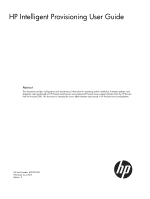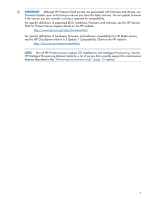Contents
1 Overview
..................................................................................................
4
2 Using Intelligent Provisioning
........................................................................
6
Navigating Intelligent Provisioning
..............................................................................................
6
Setting Intelligent Provisioning preferences
...................................................................................
6
Activating Intelligent Provisioning
................................................................................................
8
Selecting an installation or maintenance task
...............................................................................
9
Configuring and installing
.........................................................................................................
9
Step 1: Hardware settings
.....................................................................................................
9
Step 2: Operating system selection
.......................................................................................
10
Selecting an operating system family to install
...................................................................
10
Selecting an installation method
......................................................................................
11
Selecting a source media type
........................................................................................
11
Step 3: Operating System Information
..................................................................................
13
Step 4: Review
..................................................................................................................
15
Ready to install
..................................................................................................................
15
Performing maintenance tasks
..................................................................................................
15
Active Health System download
...........................................................................................
15
Firmware Update
...............................................................................................................
17
Array Configuration Utility (ACU/ADU)
.................................................................................
17
Insight Diagnostics
.............................................................................................................
19
Quick Configs
...................................................................................................................
20
Quick Configs settings
...................................................................................................
21
iLO configuration
...............................................................................................................
22
Viewing iLO summary information
...................................................................................
23
Editing user accounts
.....................................................................................................
23
Adding a user account
..................................................................................................
24
Modifying global settings
...............................................................................................
25
Modifying standard network settings
................................................................................
25
Modifying advanced network settings
..............................................................................
27
Configuring SNMP
........................................................................................................
27
Modifying command line interface settings
.......................................................................
29
Resetting iLO
................................................................................................................
30
Intelligent Provisioning Preferences
.......................................................................................
30
Erasing system CMOS, nonvolatile RAM, and hard drives
.......................................................
30
3 Advanced topics
......................................................................................
31
Creating an Intelligent Provisioning update mirror
......................................................................
31
Using the HP USB Key Utility
....................................................................................................
34
4 Support and other resources
......................................................................
37
Contacting HP
........................................................................................................................
37
Related information
.................................................................................................................
37
Websites
..........................................................................................................................
37
Prerequisites
...........................................................................................................................
38
Typographic conventions
.........................................................................................................
38
HP Insight Remote Support software
..........................................................................................
38
5 Documentation feedback
...........................................................................
40
A Acronyms and abbreviations
......................................................................
41
Index
.........................................................................................................
42
Contents
3