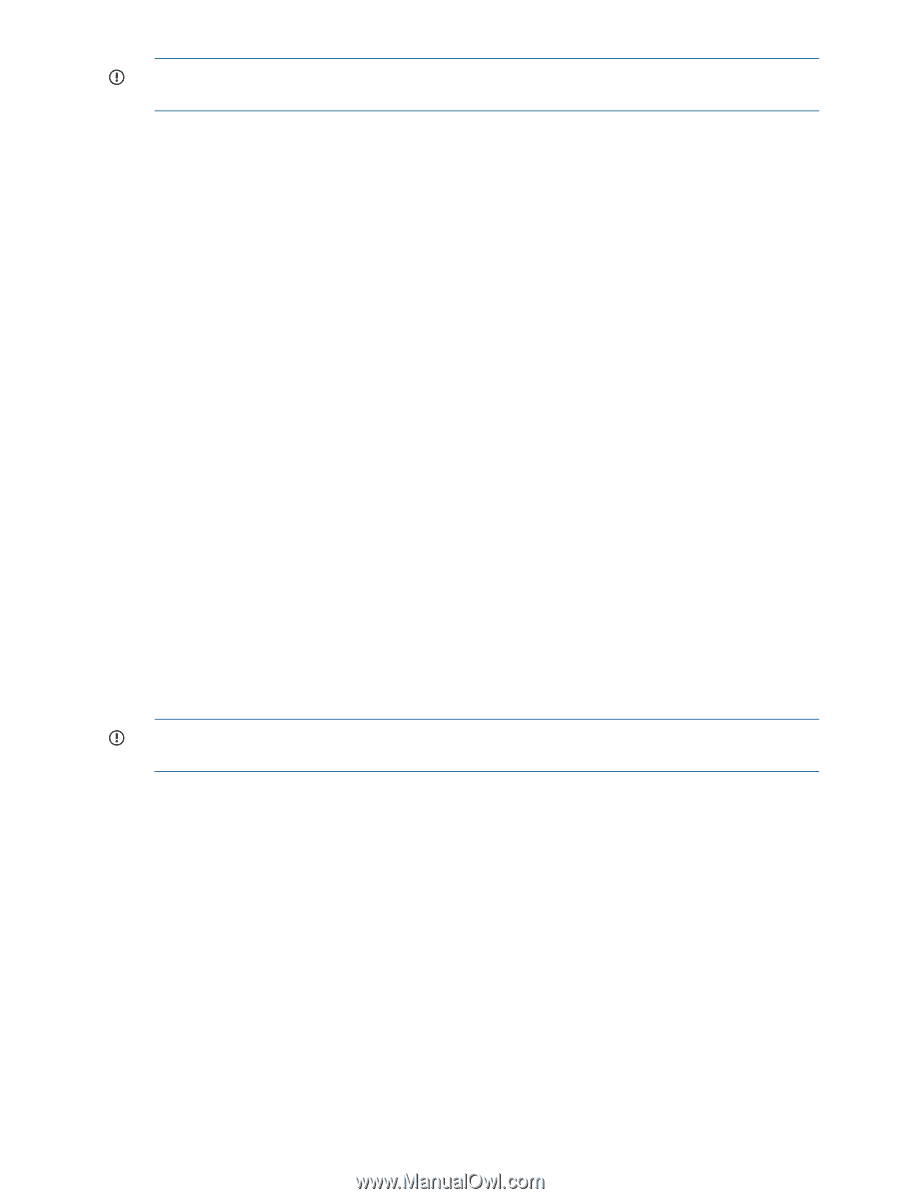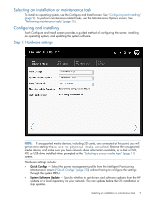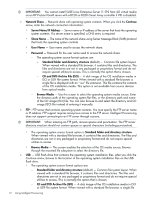HP ProLiant DL360e HP Intelligent Provisioning User Guide - Page 12
CD and DVD Archive File ISO, Server Name/IP Address - gen8 manual
 |
View all HP ProLiant DL360e manuals
Add to My Manuals
Save this manual to your list of manuals |
Page 12 highlights
IMPORTANT: You cannot install SUSE Linux Enterprise Server 11 SP2 from iLO virtual media on an HP ProLiant Gen8 server with a B120i or B320i Smart Array controller if VID is disabled. • Network Share - Network share with operating system contents. When you click the Continue arrow, enter the network connection information: ◦ Server Name/IP Address - Server name or IP address of the server that hosts the operating system contents. If a server name is specified, a DNS entry is required. ◦ Share Name - The name of the network share using Server Message Block (SMB) protocol that hosts the operating system contents ◦ User Name - User name used to access the network share. ◦ Password - Password for the user name used to access the network share. - The operating system source format options are: - Standard folder and directory structure (default) - Common file system layout. When viewed with a standard file browser, it contains files and directories. The files and directories are not in any packaged or proprietary format and do not require special utilities to access. This is normally the option that is chosen. - CD and DVD Archive File (ISO) - A disk image of the OS installation media in ISO or UDF file system format. When viewed with a standard file browser, a single file is displayed with an ".iso" file extension. This file contains the contents of the OS installation media. This option is not available from source devices from optical media. - Browse Media - Use this screen to select the operating system media source. Enter the directory path of the operating system flat files, or the directory path and name of the CD image (ISO) file. You can also browse to and select the directory and CD image (ISO) file instead of entering it manually. • FTP - FTP server that contains operating system contents. You must specify the FTP server name or IP address. FTP support requires anonymous access to the FTP server. Intelligent Provisioning does not support connecting to an FTP server through a proxy. IMPORTANT: When entering an FTP path, remove spaces and punctuation. The FTP server directory structure should not contain spaces or special characters (including punctuation). ◦ The operating system source format option is Standard folder and directory structure. When viewed with a standard file browser, it contains files and directories. The files and directories are not in any packaged or proprietary format and do not require special utilities to access. ◦ Browse Media - This screen enables the selection of the OS media source. Browse through the mounted file subsystem to select the directory file. • USB - USB flash drive that contains the operating system installation files. After you click the Continue arrow, browse to the location of the operating system installation files on the USB flash drive. ◦ The operating system source format options are: - Standard folder and directory structure (default) - Common file system layout. When viewed with a standard file browser, it contains files and directories. The files and directories are not in any packaged or proprietary format and do not require special utilities to access. This is normally the option that is chosen. - CD and DVD Archive File (ISO) - A disk image of the OS installation media in ISO or UDF file system format. When viewed with a standard file browser, a single file 12 Using Intelligent Provisioning