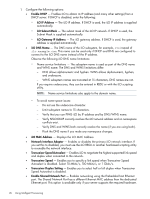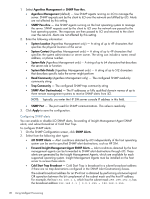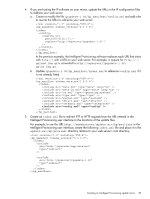HP ProLiant DL360e HP Intelligent Provisioning User Guide - Page 28
Forward Insight Management Agent SNMP Alerts, Cold Start Trap Broadcast
 |
View all HP ProLiant DL360e manuals
Add to My Manuals
Save this manual to your list of manuals |
Page 28 highlights
1. Select Agentless Management or SNMP Pass-thru. • Agentless Management (default) - Use SNMP agents running on iLO to manage the server. SNMP requests sent by the client to iLO over the network are fulfilled by iLO. Alerts are not affected by this setting. • SNMP Pass-thru - Use SNMP agents running on the host operating system to manage the server. SNMP requests sent by the client to iLO over the network are passed to the host operating system. The responses are then passed to iLO and returned to the client over the network. Alerts are not affected by this setting. 2. Enter the following information: • System Location (Agentless Management only) - A string of up to 49 characters that specifies the physical location of the server • System Contact (Agentless Management only) - A string of up to 49 characters that specifies the system administrator or server owner. The string can include a name, email address, or phone number. • System Role (Agentless Management only) - A string of up to 64 characters that describes the server role or function • System Role Details (Agentless Management only) - A string of up to 512 characters that describes specific tasks the server might perform • Read Community (Agentless Management only) - The configured SNMP read-only community string • Trap Community - The configured SNMP trap community string • SNMP Alert Destination(s) - The IP addresses or fully qualified domain names of up to three remote management systems to receive SNMP alerts from iLO. NOTE: Typically, you enter the HP SIM server console IP address in this field. • SNMP Port - The port used for SNMP communications. This value is read-only. 3. Click Apply to save the configuration. Configuring SNMP alerts You can enable or disable iLO SNMP alerts, forwarding of Insight Management Agent SNMP alerts, and subnet broadcast of Cold Start Trap. To configure SNMP alerts: 1. On the SNMP Configuration screen, click SNMP Alerts. 2. Select from the following alert types: • iLO SNMP Alerts - Alert conditions detected by iLO independently of the host operating system can be sent to specified SNMP alert destinations, such as HP SIM. • Forward Insight Management Agent SNMP Alerts - Alert conditions detected by the host management agents can be forwarded to SNMP alert destinations through iLO. These alerts are generated by the Insight Management Agents, which are available for each supported operating system. Insight Management Agents must be installed on the host server to receive these alerts. • Cold Start Trap Broadcast - Cold Start Trap is broadcast to a subnet broadcast address if there are no trap destinations configured in the SNMP Alert Destination(s) boxes. The subnet broadcast address for an IPv4 host is obtained by performing a bitwise logical OR operation between the bit complement of the subnet mask and the host IP address. For example, the host 192.168.1.1, which has the subnet mask 255.255.252.0, has the broadcast address 192.168.1.1 | 0.0.3.255 = 192.168.3.255. 28 Using Intelligent Provisioning