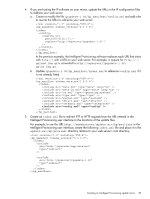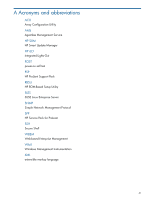HP ProLiant DL360e HP Intelligent Provisioning User Guide - Page 36
HP USB Key Utility, Agree, Add an additional CD/DVD to a bootable USB key, Finish, README.TXT
 |
View all HP ProLiant DL360e manuals
Add to My Manuals
Save this manual to your list of manuals |
Page 36 highlights
2. Double-click the HP USB Key Utility shortcut in the HP System Tools folder. 3. Complete each step presented by the application: a. Click Next at the splash screen. b. Select Agree, and then click Next after reading the End-User License Agreement. c. Select Add an additional CD/DVD to a bootable USB key, and then click Next. d. Place the USB flash drive in an available USB port. Insert the media into the optical drive or mount the ISO image, and then click Next. e. Choose the drive letter of the source, choose the drive letter of the target USB flash drive, and then click Next. f. Click Next on the informational screen. The source contents are copied to the USB flash drive. g. Click Finish to display the README.TXT file. 4. Repeat steps 2-3 for each source media or image to be transferred to the USB key. 36 Advanced topics