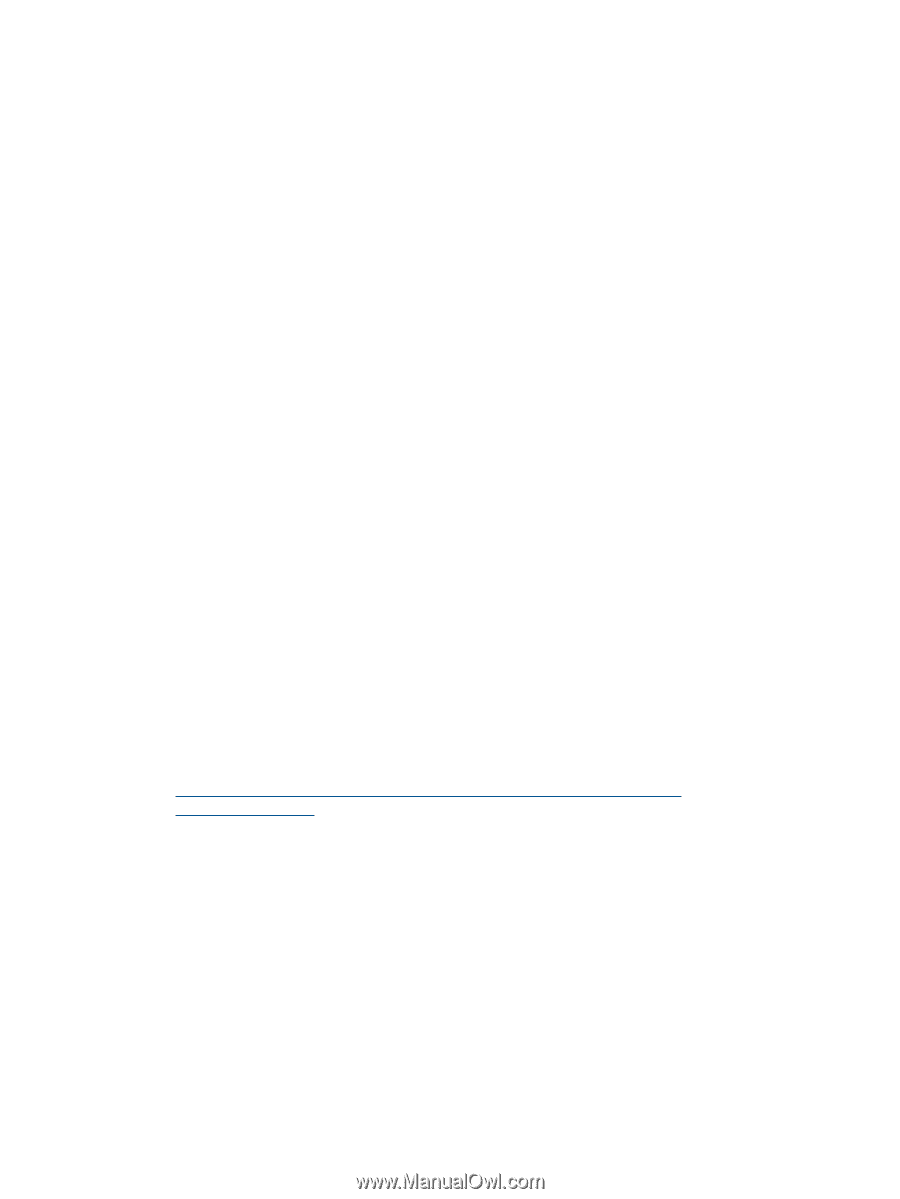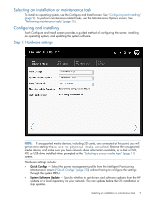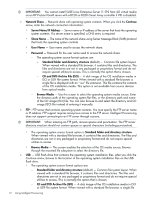HP ProLiant DL360e HP Intelligent Provisioning User Guide - Page 14
Installing Management Protocols, Product Key, Time Zone, Partition Size, Host Name, Root Password
 |
View all HP ProLiant DL360e manuals
Add to My Manuals
Save this manual to your list of manuals |
Page 14 highlights
• Product Key - Enter the Microsoft Product Identification (Product ID) number. This is not displayed for Microsoft Windows Server 2008 R2, Microsoft Windows Small Business Server 2011, or HP brand Microsoft media. • Time Zone - This field contains the time zone for this system, which is used by the operating system to perform daylight saving time updates and other time-related functions. • Partition Size - Specify the size of partitions to install the operating system. The range is limited by the minimum size recommended by the selected operating system and space available in the server logical drive. Partition size is not displayed for all operating systems. Some of the following fields might be displayed: • Host Name - Enter a full host name. • Root Password - Specify a password. The initial default password is "password" for VMware. • Network Type - Specify DHCP or Static. Installing Management Protocols When you choose a customized operating system installation ("Selecting an installation method" (page 11)), you can choose Agentless Management Service (AMS), SNNP, or WBEM configurations. AMS is installed by default during a recommended install. SNMP and WBEM are not installed by default. SNMP Configuration Use the SNMP Configuration section to install SNMP services. Enter the Monitor, Control, and Traps community strings for the device. Monitor is a read only community string. Control is a read/create community string. WBEM Configuration Use the WBEM Configuration screen to control the firewall port opening for remote WMI access to this system. Firewall configuration is necessary for direct remote connection to WMI. Clicking Yes enables Intelligent Provisioning to configure the firewall automatically. For security purposes, you must either use an Administrator account or a lower privileged user account that has been given access to WMI to access WMI management data. If you prefer to use a lower privileged Windows user account, you can set it up after Intelligent Provisioning has completed the operating system and PSP installation. For detailed instructions on using an optional lower privileged user account, see the HP Insight Management WBEM Providers User Guide on the HP website: http://h18013.www1.hp.com/products/servers/management/wbem/ documentation.html AMS Configuration The AMS Configuration screen, when set to enabled, uses AMS to send pre-failure messages to HP Support. AMS does not need to be configured. AMS is a lightweight service that collects operating system-based management information and provides this information to iLO. AMS collects the following information: • Server inventory information on installed applications • Information on processes, including running, system name, IP address, and operating system installed • NIC information that iLO cannot access AMS runs in the operating system context, but it is not an agent in the traditional sense. The information that AMS provides to iLO is a very small subset of the data that the traditional SNMP agents provide, therefore AMS is a very lightweight component. AMS consumes less memory and CPU cycles compared to the in-band SNMP agents. HP recommends selecting AMS. 14 Using Intelligent Provisioning