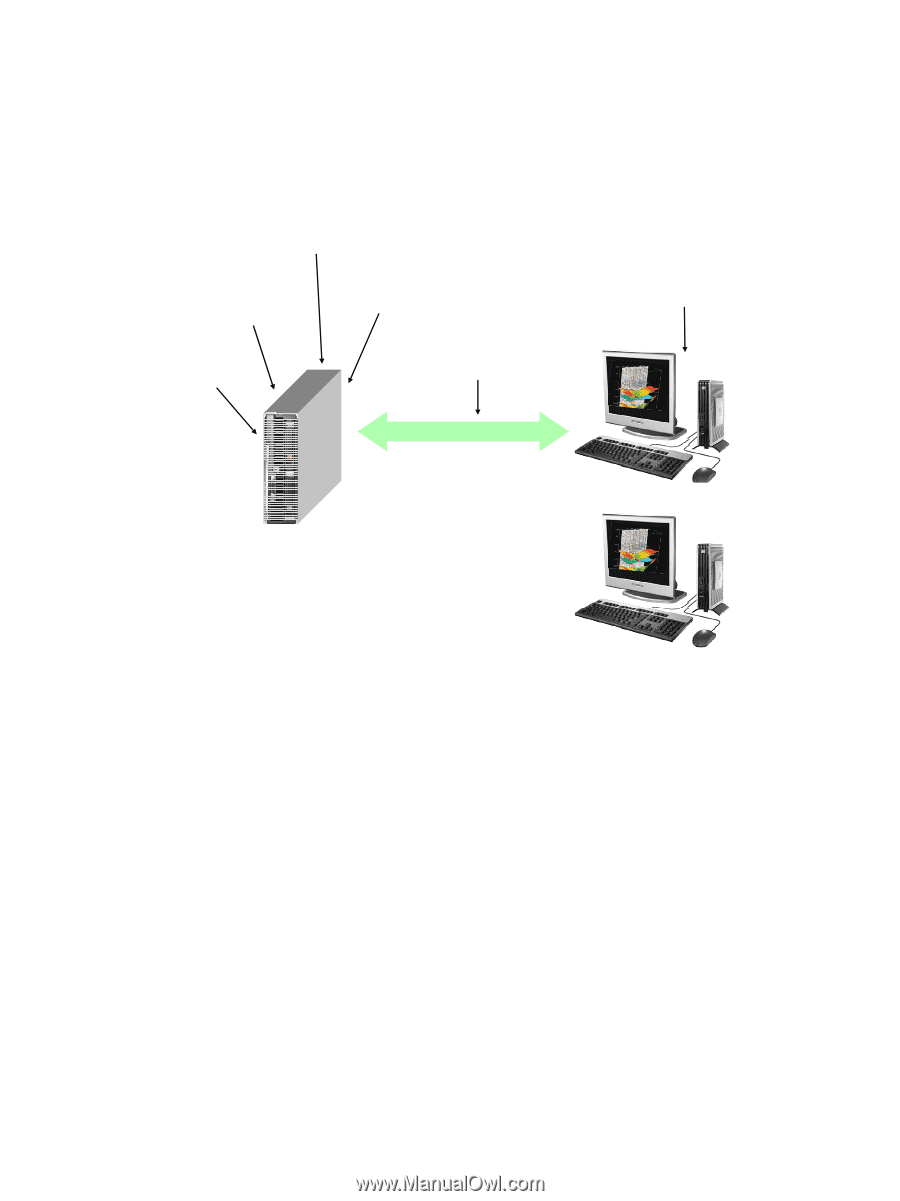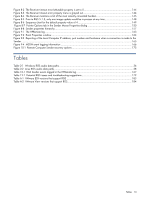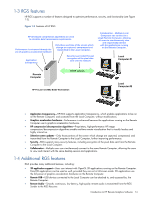HP ProLiant xw2x220c Remote Graphics Software 5.3.0 User Guide - Page 14
RGS features, 1-4 Additional RGS features, Remote, Computer, Local
 |
View all HP ProLiant xw2x220c manuals
Add to My Manuals
Save this manual to your list of manuals |
Page 14 highlights
1-3 RGS features HP RGS supports a number of features designed to optimize performance, security, and functionality (see Figure 1-3). Figure 1-3 Features of HP RGS HP-developed compression algorithms are used to minimize data transmission requirements. Performance is enhanced through the use of graphics acceleration hardware Application transparency Only those sections of the screen which change are captured, compressed and transmitted to the Local Computer. Security is provided through encryption of the pixel data sent over the network Collaboration - Multiple Local Computers can connect to a single Remote Computer, allowing all users to simultaneously view and sequentially interact with the applications running on the Remote Computer. Local Computer #1 Remote Computer TCP/IP network HP ProLiant xw460c Blade Workstation Local Computer #2 • Application transparency-HP RGS supports application transparency, which enables applications to be run on the Remote Computer, and accessed from the Local Computer, without modifications. • Graphics acceleration hardware-Performance is enhanced because the applications running on the Remote Computer use its graphics acceleration hardware. • HP compression/decompression algorithms-Proprietary, high-performance HP image compression/decompression algorithms enable real-time remote visualization that is visually lossless and highly interactive. • Selective screen updates-Only those portions of the screen which change are captured, compressed, and transmitted from the Remote Computer to the Local Computer, further improving performance. • Security-RGS supports many security features, including encryption of the pixel data sent from the Remote Computer to the Local Computer. • Collaboration-Multiple users can simultaneously connect to the same Remote Computer, allowing the users to view and interact with the same desktop session and applications. 1-4 Additional RGS features RGS provides many additional features, including: • 3D application support-Users can interact with OpenGL 3D applications running on the Remote Computer. Direct3D applications can be used as well, provided they are not in full-screen mode. 3D applications use the full power of graphics acceleration hardware on the Remote Computer. • Remote USB-USB devices connected to the Local Computer can be attached to, and accessed by, the Remote Computer. • Remote Audio-Smooth, continuous, low-latency, high-quality remote audio is transmitted from the RGS Sender to the RGS Receiver. Introduction to HP Remote Graphics Software 14