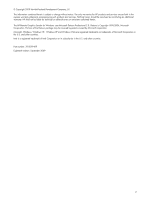Contents
4
Contents
1
Introduction to HP Remote Graphics Software
1-1
Typical RGS configuration
.............................................................................................................
12
1-2
RGS Sender and Receiver
.............................................................................................................
13
1-3
RGS features
...............................................................................................................................
14
1-4
Additional RGS features
................................................................................................................
14
1-5
Tabloid-size page
........................................................................................................................
15
1-6
Obtaining HP technical support
.....................................................................................................
15
1-6-1
Software Service Strategy for Non-HP Hardware
....................................................................
15
2
RGS overview
2-1
Supported computers and operating systems
...................................................................................
18
2-2
RGS version numbering
................................................................................................................
19
2-3
RGS licensing
..............................................................................................................................
19
2-4
RGS products
..............................................................................................................................
20
2-5
Sender and Receiver interoperability
..............................................................................................
21
2-6
Application support
......................................................................................................................
21
2-7
Networking support
.....................................................................................................................
21
2-8
Connection topologies
..................................................................................................................
21
2-8-1
The Remote Computer frame buffer
.......................................................................................
21
2-8-2
One-to-one connection
........................................................................................................
22
2-8-3
Many-to-one connection
......................................................................................................
24
2-8-4
One-to-many connection
......................................................................................................
24
2-9
Establishing an RGS connection using Standard Login
......................................................................
25
2-10
Single Sign-on and Easy Login
.............................................................................................
26
2-11
RGS operating modes
.........................................................................................................
27
2-12
Multi-monitor configurations
.................................................................................................
28
2-13
Remote Computer monitor blanking overview
........................................................................
29
2-14
Video overlay surfaces
........................................................................................................
29
2-15
Image quality
....................................................................................................................
30
2-16
Remote USB overview
.........................................................................................................
31
2-16-1
USB session switching
.........................................................................................................
31
2-16-2
Isochronous USB support
.....................................................................................................
31
2-16-3
Install-time configuration of remote USB
.................................................................................
32
2-16-4
Unique smartcard handling
.................................................................................................
33
2-16-5
Computers supporting remote USB
.......................................................................................
35
2-16-6
Supported USB devices
.......................................................................................................
35
2-17
Remote audio overview
.......................................................................................................
35
2-17-1
Remote audio on Windows
.................................................................................................
36
2-17-2
Remote audio on Linux
........................................................................................................
38
2-17-3
Support of sound recording devices on Microsoft Windows XP Professional
...............................
40
2-17-4
Computers and operating systems which support RGS audio
...................................................
41
2-18
Remote Clipboard overview
................................................................................................
42
2-19
Interoperability of RGS and Microsoft Remote Desktop Connection
...........................................
44
2-20
Using RGS with desktop virtualization
...................................................................................
44
2-21
Remote Computer power saving states
..................................................................................
45
2-22
Supported keyboard locales
................................................................................................
45
2-23
RGS security features
..........................................................................................................
46
3
Installing RGS
3-1
Installing RGS on Windows
...........................................................................................................
47
3-1-1
Installing the Receiver on Windows
......................................................................................
47
3-1-2
Installing the Sender on Windows
........................................................................................
52
3-2
Installing RGS on Linux
.................................................................................................................
68
3-2-1
Installing the Receiver on Linux
.............................................................................................
68