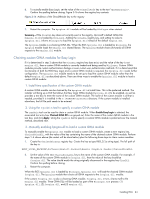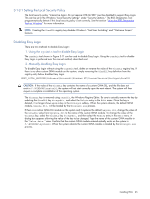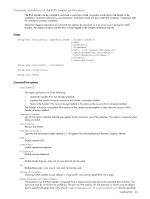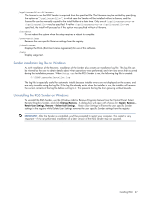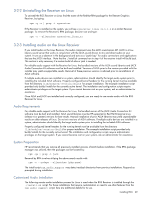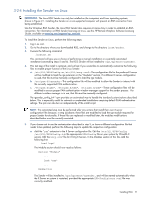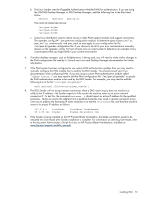HP ProLiant xw2x220c Remote Graphics Software 5.3.0 User Guide - Page 68
Installing RGS on Linux, 3-2-1 Installing the Receiver on Linux
 |
View all HP ProLiant xw2x220c manuals
Add to My Manuals
Save this manual to your list of manuals |
Page 68 highlights
3-2 Installing RGS on Linux This section describes how to: • Install and uninstall the RGS Receiver on Linux • Install audio on the Linux Receiver • Install and uninstall the RGS Sender on Linux. IMPORTANT: Support of RGS on RHEL 5.2 (or later versions) requires that certain components be installed during the installation of RHEL 5.2. During RHEL 5.2 installation, you'll be presented with a dialog titled Installation Number. When you see this dialog, enter the installation number provided with your acquisition of RHEL 5.2. If the installation number is entered correctly, you'll see the Software Development checkbox in the screen following the root password prompt. Check this checkbox to ensure that the components required for RGS operation are installed. 3-2-1 Installing the Receiver on Linux NOTE: Beginning with RGS 5.1.3, the Linux RGS Receiver is available in both 32-bit and 64-bit versions. To install the RGS Receiver on Linux, perform the following steps: 1. Login as root. 2. Go to the directory where you downloaded RGS, and change to the directory lin32/receiver (32-bit version) or lin64/receiver (64-bit version). 3. Execute the following command: ./install.sh NOTE: If remote audio is installed, RGS requires certain audio support utilities be available for remote audio support from appropriate Senders. This software (based upon ALSA sound libraries and JACK-AudioConnection-Kit libraries) must be built and installed on the target system as a part of the install.sh script. The install script assumes a supported set of ALSA sound libraries from HP or Red Hat Enterprise Linux (release 4 or greater) already exist on the platform. Only the JACK-Audio-Connection-Kit is built during install and it requires ALSA sound library support. NOTE: The files contained within hp_rgs_4_audiosupport.tar.gz can also be built and configured for RPM package creation. See script rgs_audio_support for details. 4. The Receiver will be installed into /opt/hpremote/rgreceiver. To start the Receiver, execute the following command: /opt/hpremote/rgreceiver/rgreceiver.sh To start the Receiver in directory mode, execute the following command: /opt/hpremote/rgreceiver/rgreceiver.sh -directory 5. Optionally, add the directory /opt/hpremote/rgreceiver to your PATH environment variable. 6. Refer to Section 3-2-3, "Installing audio on the Linux Receiver," to complete the Receiver installation. NOTE: Starting the Receiver on Linux is described further in Section 5-1, "Using RGS in Normal Mode." Installing RGS 68