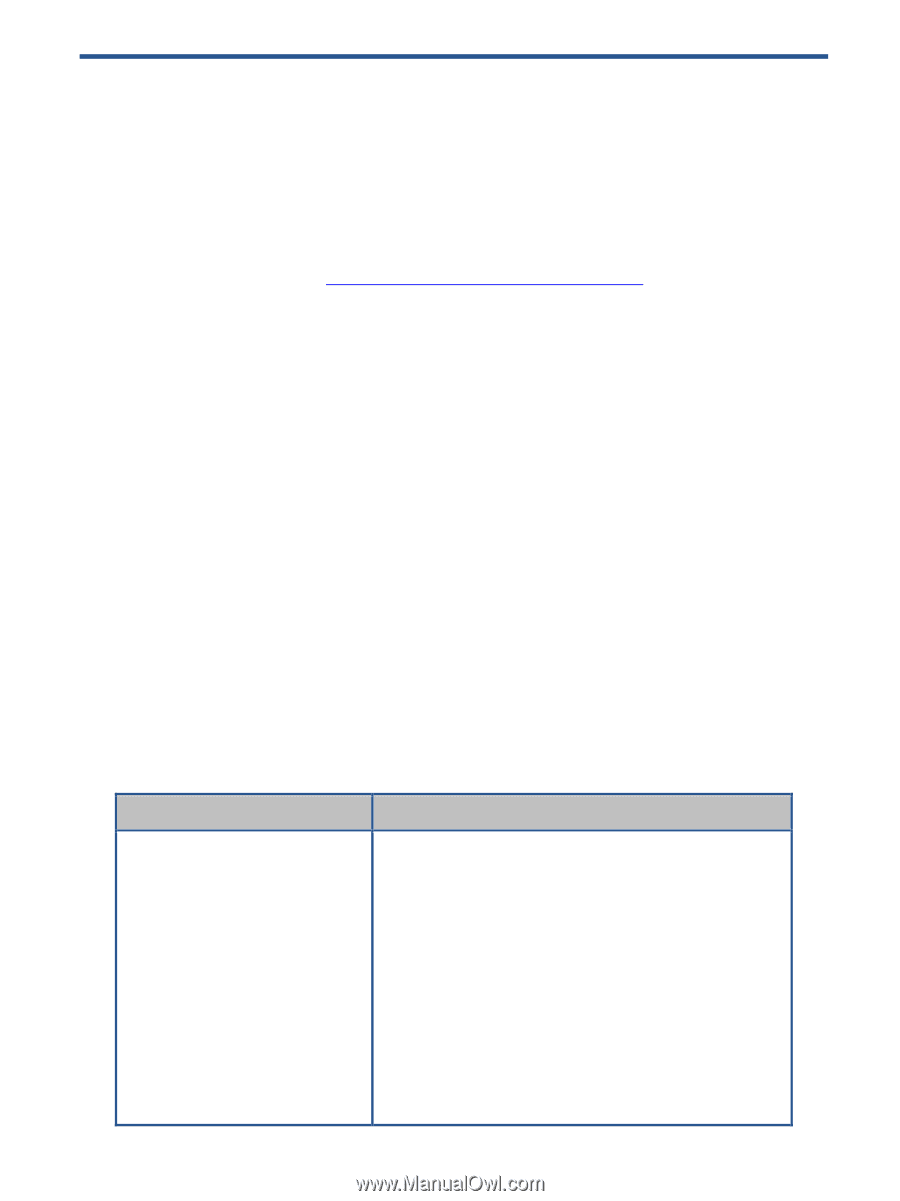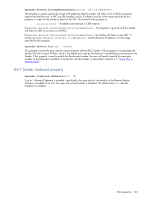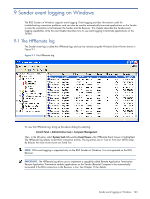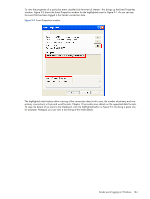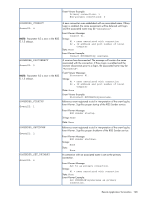HP ProLiant xw2x220c Remote Graphics Software 5.3.0 User Guide - Page 167
Remote Application Termination, 10-1 RGS connection and user status, 10-2 HPRemote log format
 |
View all HP ProLiant xw2x220c manuals
Add to My Manuals
Save this manual to your list of manuals |
Page 167 highlights
10 Remote Application Termination This chapter describes how to create a Windows agent on the Sender that provides Remote Application Termination. "Remote application" refers to user applications that are running on the Remote Computer (Sender). The sample agent described in this chapter is designed to terminate applications on the Sender when an RGS disconnect occurs. 10-1 RGS connection and user status As described in Section 2-9, "Establishing an RGS connection using Standard Login", an RGS connection normally require two authentication steps: 1. The first authentication step is from the RGS Receiver to the RGS Sender-this is called authenticating the RGS connection. The dialog for this authentication step is generated and displayed by the RGS Receiver on the Local Computer. 2. The second authentication step is when logging into or unlocking the Remote Computer desktop session-this is called logging into the Remote Computer. The login or unlock dialog is generated by the Remote Computer, and is displayed in the Remote Display Window on the Local Computer. A desktop session can operate independently of the RGS connection. This allows a user to disconnect and reconnect to desktop sessions as part of a normal workflow. However, when an RGS connection is unintentionally disconnected, the user may require remote applications to be terminated to prevent them from operating unsupervised. The sample agent described in this chapter monitors the number of primary users connected to the Remote Computer. When the number of primary users drops to zero, the agent terminates all applications on the Remote Computer. To determine the number of primary users, the agent reads and interprets the HPRemote log. 10-2 HPRemote log format Data in the HPRemote log consists of a Message ID followed by optional data in both character string and binary data formats. Binary data provides direct access to data without requiring application parsing. Character strings format the binary data into human-readable messages compatible with the Windows Event Viewer. Table 10-1 shows the events logged in the HPRemote log. The Message IDs are defined in the header file RGSenderEvents.h, and are 32-bit values. The EventID is from the Code field within the Message ID and, for the HPRemote log, ranges from 1 to 13. Table 10-1 RGS Sender events logged in the HPRemote log Message ID RGSENDER_CONNECT_STATE EventID: 3 Description The connection state consists of zero or more primary connections and zero or more non-primary connections. Each event entry records the current number of active connections in each category. Events appear when the connection status of these users changes. The first field represents the number of primary connections. The second field represents the number of non-primary connections. Each state field provides a text string and binary, 32-bit unsigned integer for application use. Event Viewer Message: Primary connections: %1. Non-primary connections: %2. Strings: %1 = number of primary connections %2 = number of non-primary connections Data: UINT32 numPrimary UINT32 numNonprimary Remote Application Termination 167