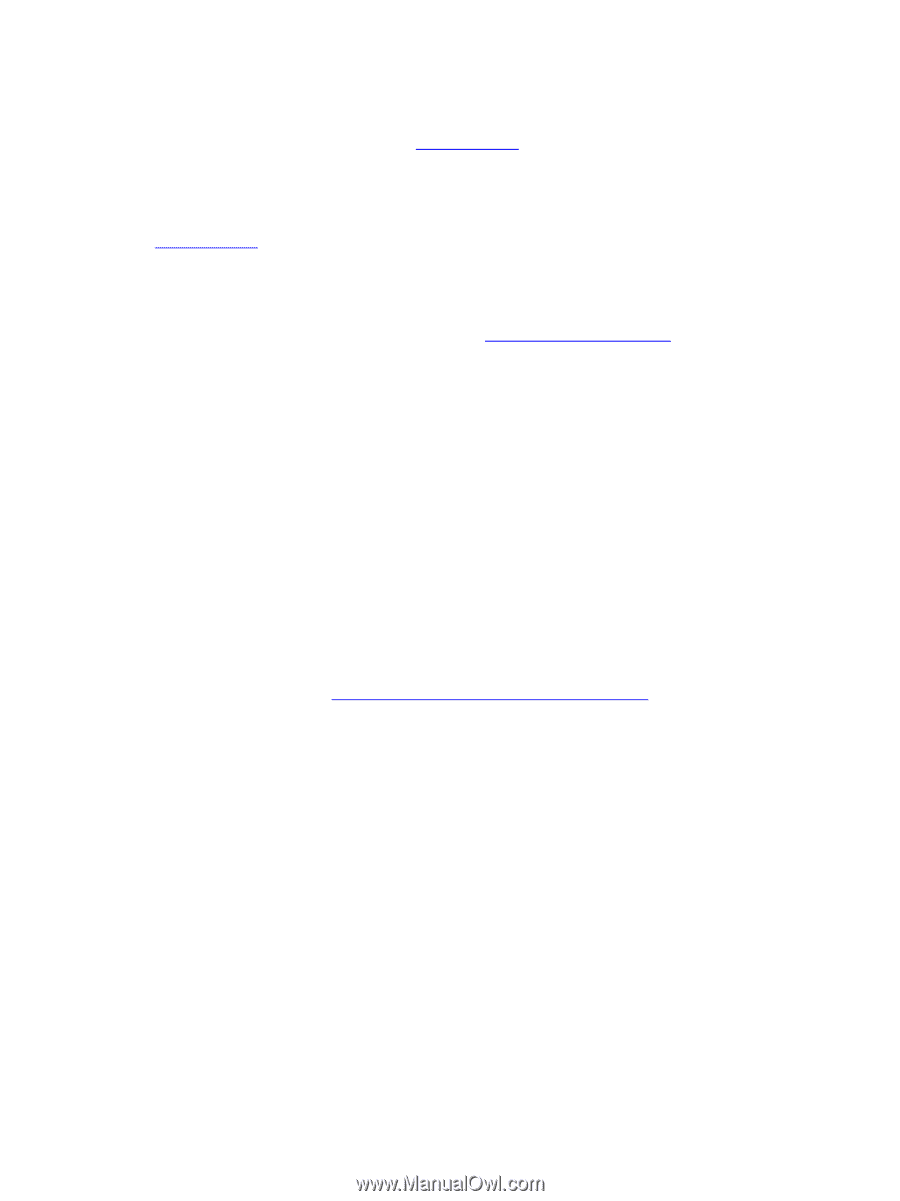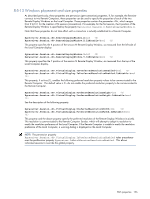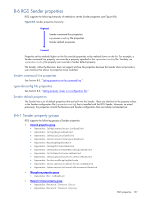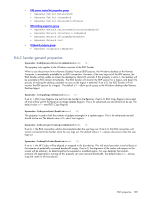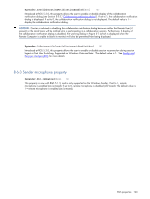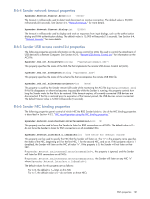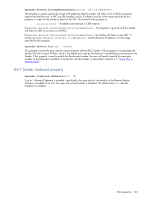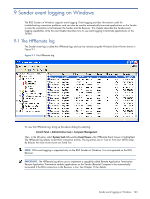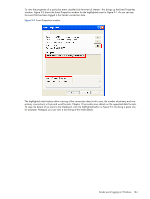HP ProLiant xw2x220c Remote Graphics Software 5.3.0 User Guide - Page 161
Sender network timeout properties, 8-6-5 Sender USB access control list properties
 |
View all HP ProLiant xw2x220c manuals
Add to My Manuals
Save this manual to your list of manuals |
Page 161 highlights
8-6-4 Sender network timeout properties Rgsender.Network.Timeout.Error=int (30000) The timeout in milliseconds used to detect and disconnect an inactive connection. The default value is 30,000 milliseconds (30 seconds). See Section 6-4, "Network timeouts," for more details. Rgsender.Network.Timeout.Dialog=int (15000) The timeout in milliseconds used to display and wait on responses from input dialogs, such as the authorization dialog and PAM authentication dialog. The default value is 15,000 milliseconds (15 seconds). See Section 6-4, "Network timeouts," for more details. 8-6-5 Sender USB access control list properties The following properties provide information on the access control list (ACL) file used to control the attachment of USB devices to a Remote Computer. See Section 6-3-5, "Remote USB Access Control List," for information on the ACL file. Rgsender.Usb.Acl.RulesetPath=string ("hprDefaultUsbAcl.xml") This property specifies the name of the XML file that implements the remote USB Access Control List (ACL). Rgsender.Usb.Acl.SchemaPath=string ("hprUsbAcl.xsd") This property specifies the name of the schema file that accompanies the remote USB XML file. Rgsender.Usb.Acl.RulesetErrorTimeout=int (5000) This property is used by the Sender remote USB code while monitoring the ACL file (hprDefaultUsbAcl.xml). If this file disappears or otherwise becomes inaccessible while the Sender is running, this property controls how long the Sender waits for the file to be restored. If the timeout expires, all currently connected USB devices are disconnected. If the file is restored prior to expiration of the timeout period, the USB devices remain connected. The default timeout value is 5,000 milliseconds (5 seconds). 8-6-6 Sender NIC binding properties The following properties permit control of which NIC the RGS Sender binds to. Use of the NIC binding properties is described in Section 4-3-2, "NIC reconfiguration using the NIC binding properties." Rgsender.Network.IsListenOnAllInterfacesEnabled=bool (0) This property can be used to force the Sender to listen for RGS connections on all NICs. The default value is 0- do not force the Sender to listen for RGS connections on all available NICs. Rgsender.Network.Interface.n.IsEnabled=int (see below for default values) This property can be used to specify the NIC that the Sender will listen on. The "n" in the property name specifies the index of the NIC, beginning at 0 for the first NIC, 1 for the second NIC, and so on. If this property value is 1 (enabled), the Sender will listen on the NIC of index "n". If the property is 0, the Sender will not listen on that NIC. If Rgsender.Network.IsListenOnAllInterfacesEnabled=1, this property is ignored, and the Sender will listen for RGS connections on all NICs. If Rgsender.Network.IsListenOnAllInterfacesEnabled=0, the Sender will listen on any NIC "n" where Rgsender.Network.Interface.n.IsEnabled=1. The default values for this property are as follows: For n=0, the default is 1-listen on this NIC For n>1, the default value is 0-do not listen on these NICs RGS properties 161