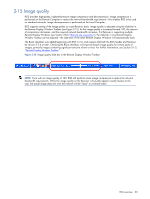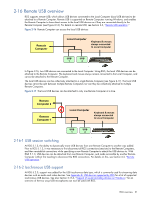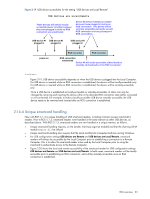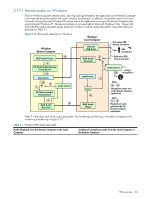HP ProLiant xw2x220c Remote Graphics Software 5.3.0 User Guide - Page 32
Install-time configuration of remote USB, The three Remote USB Configuration options are
 |
View all HP ProLiant xw2x220c manuals
Add to My Manuals
Save this manual to your list of manuals |
Page 32 highlights
2-16-3 Install-time configuration of remote USB This section provides an overview of install-time configuration of remote USB-see Chapter 3, "Installing RGS," for more details. NOTE: The Remote USB configuration cannot be changed after installation of the Sender and Receiver-to select a different USB configuration option, the Sender or Receiver must be uninstalled and reinstalled. During installation of the RGS Receiver, you can select one of three Remote USB Configuration options (see Figure 2-18). Figure 2-18 Receiver installation dialog to specify the Remote USB Configuration The three Remote USB Configuration options are: 1. USB devices are Local-All USB devices will remain local, and will be accessible only by the Local Computer-none of the USB devices will be accessible by a Remote Computer. 2. USB devices are Remote-All USB devices can be accessed by the Remote Computer, and none of the USB devices can be accessed by the Local Computer. 3. USB devices are Local/Remote-Whether USB devices are locally or remotely accessible depends on when they are plugged into the Local Computer relative to establishment of an RGS connection (see Figure 2-19). IMPORTANT: In addition to the general default settings for remote USB configurations, RGS 5.2.6 and higher releases support auto-remote and auto-return of user-specified USB devices when using Windows on both the sender and receiver platforms. Auto-remote allows specified USB devices to be automatically attached to a remote sender session at RGS connection and then returned to the local client at RGS disconnect. For information on how to modify the Registry to support auto-remoting; see Auto-remoting of USB devices RGS overview 32