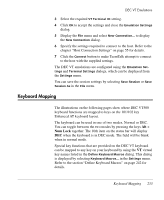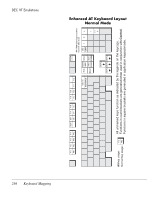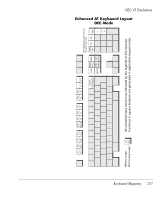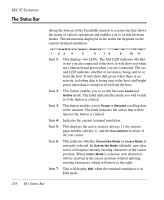HP T5730 TeemTalk 6.0 for Windows User Manual - Page 277
Keyboard Mapping, You can toggle between the two modes by pressing the keys
 |
UPC - 883585485772
View all HP T5730 manuals
Add to My Manuals
Save this manual to your list of manuals |
Page 277 highlights
DEC VT Emulations 3 Select the required VT Terminal ID setting. 4 Click OK to accept the settings and close the Emulation Settings dialog. 5 Display the File menu and select New Connection... to display the New Connection dialog. 6 Specify the settings required to connect to the host. Refer to the chapter "Host Connection Settings" on page 55 for details. 7 Click the Connect button to make TeemTalk attempt to connect to the host with the supplied settings. The DEC VT emulations are configured using the Emulation Settings and Terminal Settings dialogs, which can be displayed from the Settings menu. You can save the session settings by selecting Save Session or Save Session As in the File menu. Keyboard Mapping The illustrations on the following pages show where DEC VT500 keyboard functions are mapped to keys on the 101/102 key Enhanced AT keyboard layout. The keyboard can be used in one of two modes, Normal or DEC. You can toggle between the two modes by pressing the keys Alt + Num Lock together. The 10th item on the status bar will display DEC when the keyboard is in DEC mode. The field will be blank when in normal mode. Special key functions that are provided on the DEC VT keyboard can be mapped to any key on your keyboard by using the VT virtual key names listed in the Define Keyboard Macros dialog. This dialog is displayed by selecting Keyboard Macros... in the Settings menu. Refer to the section "Define Keyboard Macros" on page 242 for details. Keyboard Mapping 255