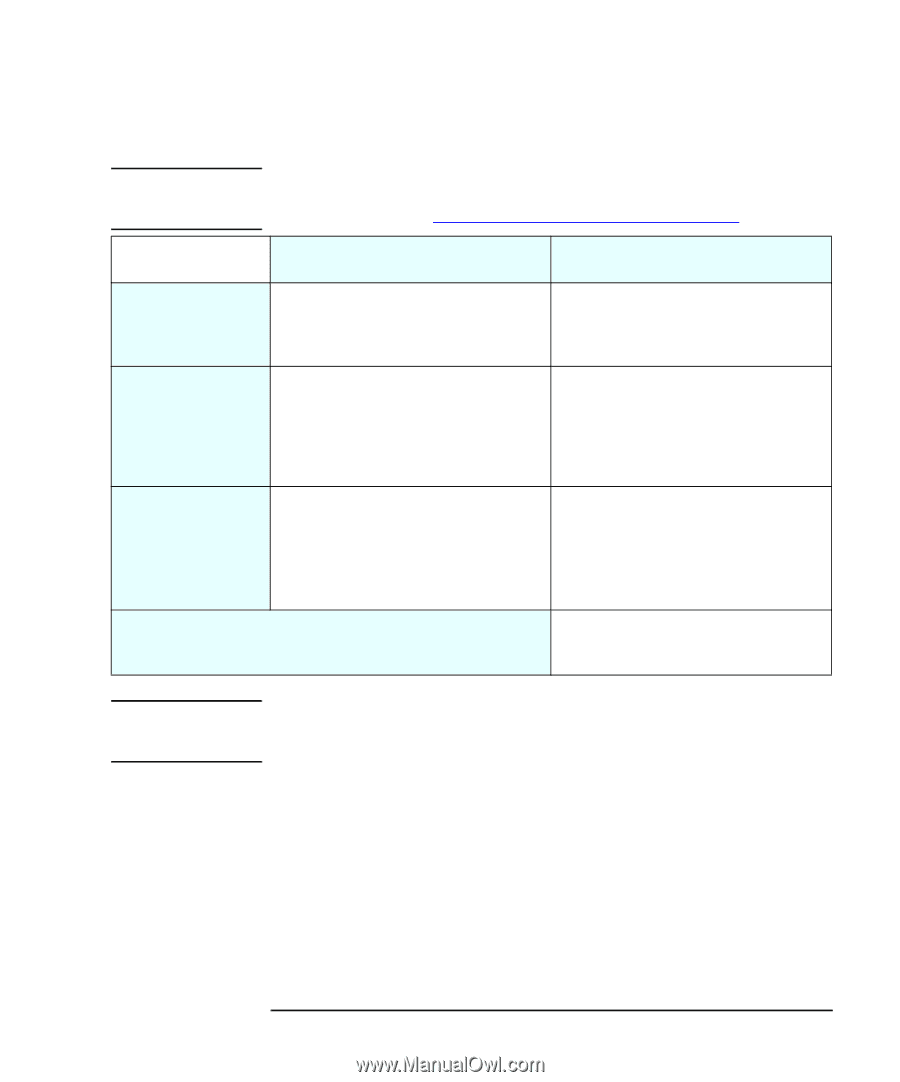HP XM600 hp kayak xm600 series 1, troubleshooting guide for minitower models - Page 15
Memory Installation, RIMM0 and RIMM1 Sockets on the System Board
 |
View all HP XM600 manuals
Add to My Manuals
Save this manual to your list of manuals |
Page 15 highlights
Your PC Workstation Does Not Start Correctly Case 3 - Detected Hardware Configuration Error Memory Installation NOTE Use only the HP memory modules provided for your PC Workstation model. If you want to find out about available accessories for your PC Workstation, refer to the HP Accessories Web site at: http://www.hp.com/go/pcaccessories. RDRAM Modules to be used with the Onboard RIMM Number of Sockets Two sockets supporting RDRAM modules. There may be a third memory socket on the system board. This socket is reserved uniquely for the SDRAM Memory Expansion card. Order of Installation Unused Sockets • If only one RDRAM module is installed, it must be installed in the memory socket (RIMM0) nearest to the processor(s). • If two RDRAM modules are installed, they must be installed in the memory sockets (nearest to the processor(s). RIMM sockets must never be left empty. • If RIMM1 socket is unused, it must contain an RDRAM Continuity Module. • Third memory socket (reserved for Memory Expansion Card) must contain an RDRAM Terminator Module (refer to the below note). RIMM0 and RIMM1 Sockets on the System Board SDRAM Modules to be Used with the SDRAM Memory Expansion Card Two DIMM sockets supporting SDRAM modules. • If only one SDRAM module is installed, it can be installed in either slot. • If two SDRAM modules of different size are installed, then the module with the highest capacity must be installed in the socket nearest to the system board. Unused socket should be left empty; no continuity module or terminator is required. The two memory sockets on the system board, RIMM0 and RIMM1, must each contain a continuity module. NOTE An RDRAM Terminator module can be distinguished from an RDRAM Continuity Module by the components loaded on it. An RDRAM Continuity Module does not have any components on it. 15