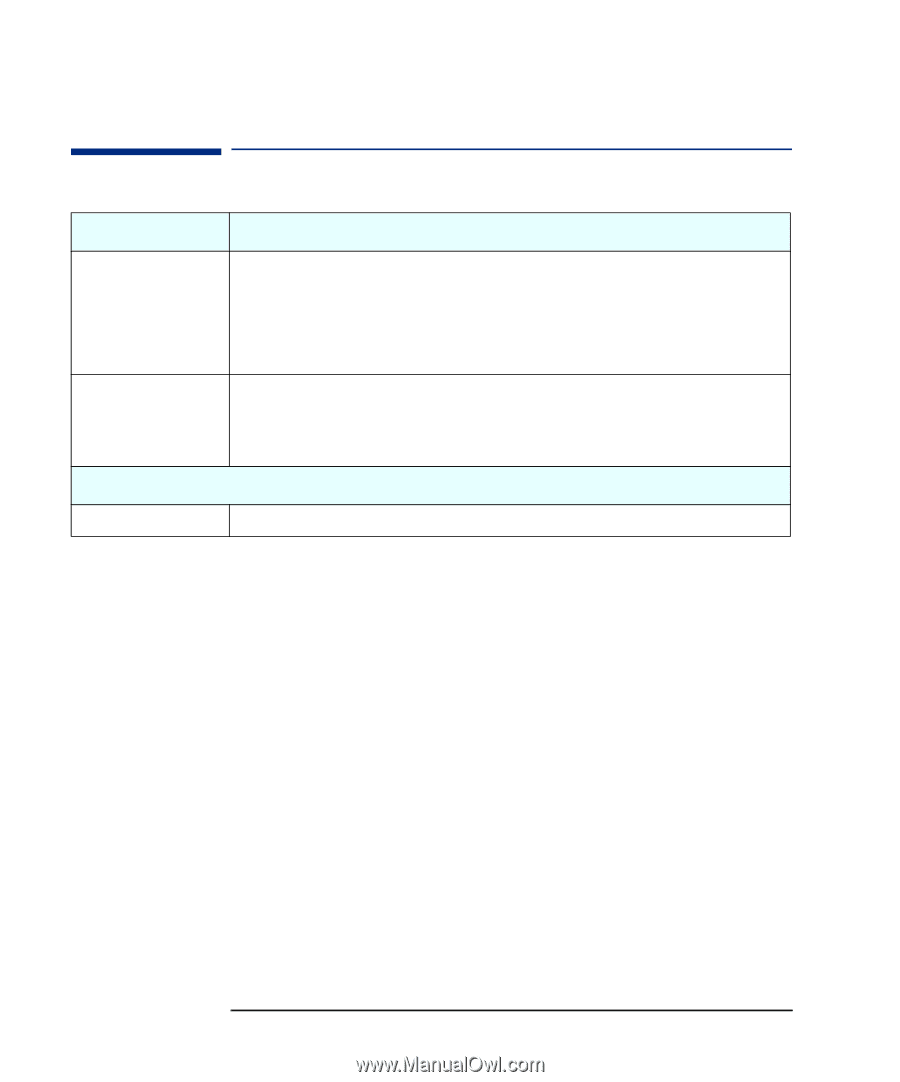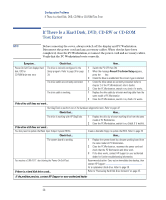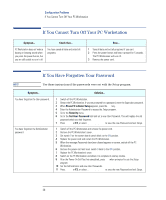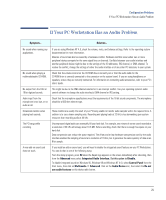HP XM600 hp kayak xm600 series 1, troubleshooting guide for minitower models - Page 30
If Your PC Workstation Has a Software Problem, Green
 |
View all HP XM600 manuals
Add to My Manuals
Save this manual to your list of manuals |
Page 30 highlights
Configuration Problems If Your PC Workstation Has a Software Problem If Your PC Workstation Has a Software Problem Symptom... Solution... Green power indicator light is illuminated, but some software won't run. Date and time are wrong. • Refer to the application software documentation and/or the operating system documentation for guidance. • If the software is running but not functioning properly, try to save any unsaved data, then close down the application and relaunch it. If it still does not work, restart the PC Workstation and then try launching the software again. • Reinstall the software. • If the problem continues, contact the software manufacturer's support services. The date and time can be incorrect for the following reason: • The time has changed to or from Summer Time. To change the date and time, use your operating system utilities or the Setup program. If necessary, install a new battery (refer to Chapter 2 of your User's Guide). If there still is a software problem... Run HP DiagTools to check the hardware configuration. Refer to page 41. 30