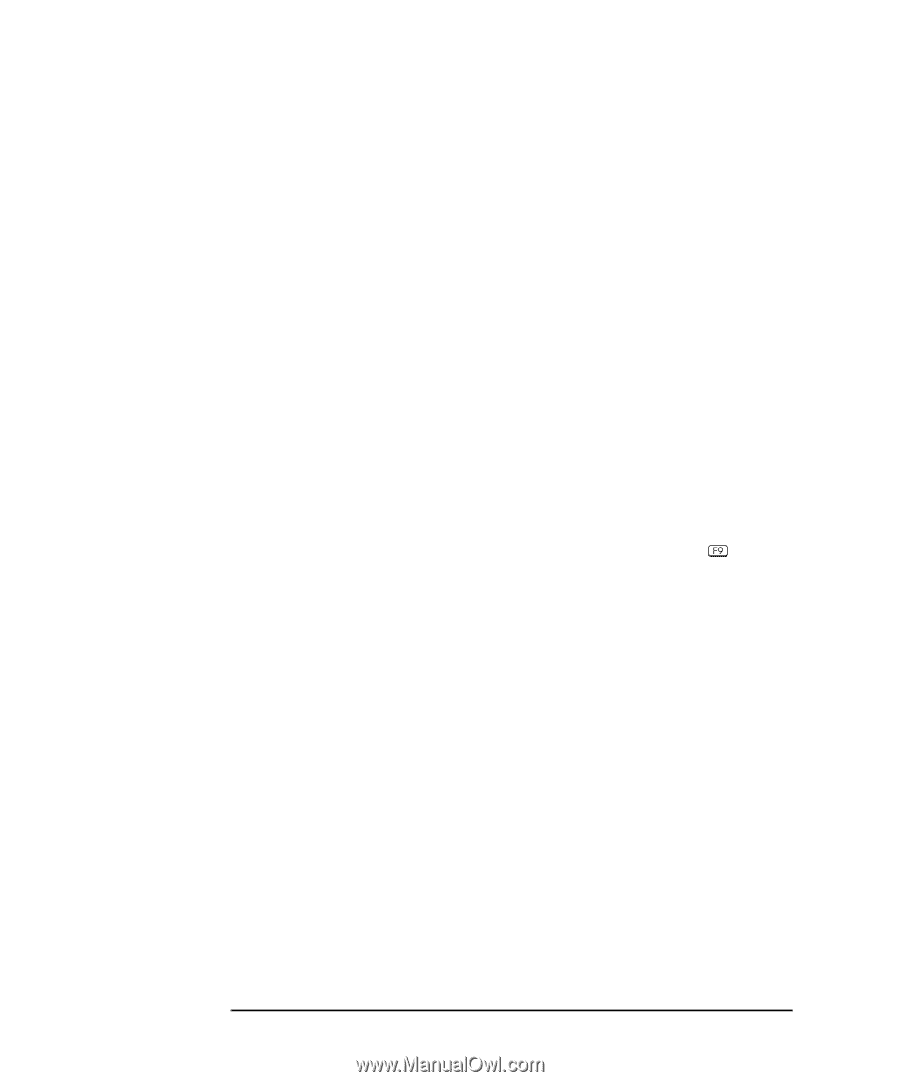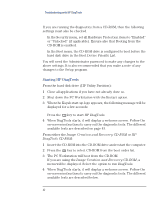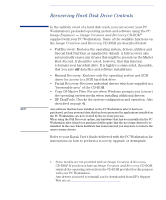HP XM600 hp kayak xm600 series 1, troubleshooting guide for minitower models - Page 44
Producing a Support Ticket, Resetting Setup Values
 |
View all HP XM600 manuals
Add to My Manuals
Save this manual to your list of manuals |
Page 44 highlights
Troubleshooting with HP DiagTools Producing a Support Ticket To produce a complete record of your system's configuration and test results, you will need to create a Support Ticket If you are using HP DiagTools from the hard disk drive, a floppy disk drive is required to store the Support Ticket file. If you are using HP DiagTools from a CD-ROM, you can create the Support Ticket file on either the hard disk drive or floppy disk drive. You can also view or print the Support Ticket file using the "Support Ticket Viewer" program. The Support Ticket file can be sent, via e-mail or fax, to your local or HP support agent. Resetting Setup Values When you have completed the above procedure, and before restarting your computer, you must change any settings you have modified in the Setup program back to their original position. Setting incorrect values may cause system boot failure. Should this occur, press the key while you are in the Setup program to load the default values. This utility will automatically detect the complete hardware configuration of your system before any tests can be performed. 44