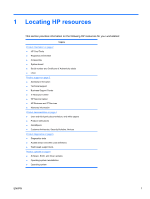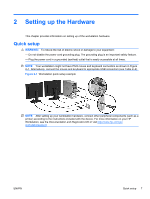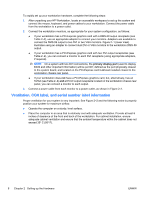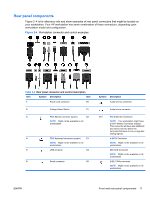HP Xw4300 HP xw Workstation series Setup and Troubleshooting Guide - Page 12
Product updates, Topic, Location, Start>Help and Support>Pick - bios update
 |
UPC - 882780170056
View all HP Xw4300 manuals
Add to My Manuals
Save this manual to your list of manuals |
Page 12 highlights
Product updates Table 1-5 Product updates Topic Location Software, BIOS, and driver updates See http://www.hp.com/go/workstationsupport to verify that you have the latest drivers for the workstation. To locate the current workstation BIOS on your Microsoft Windows workstation, select Start>Help and Support>Pick a Task>Use Tools to view...>Tools>My Computer Information>View general system information.... Operating system For information on operating systems supported on HP workstations, see http://www.hp.com/go/wsos. 6 Chapter 1 Locating HP resources ENWW
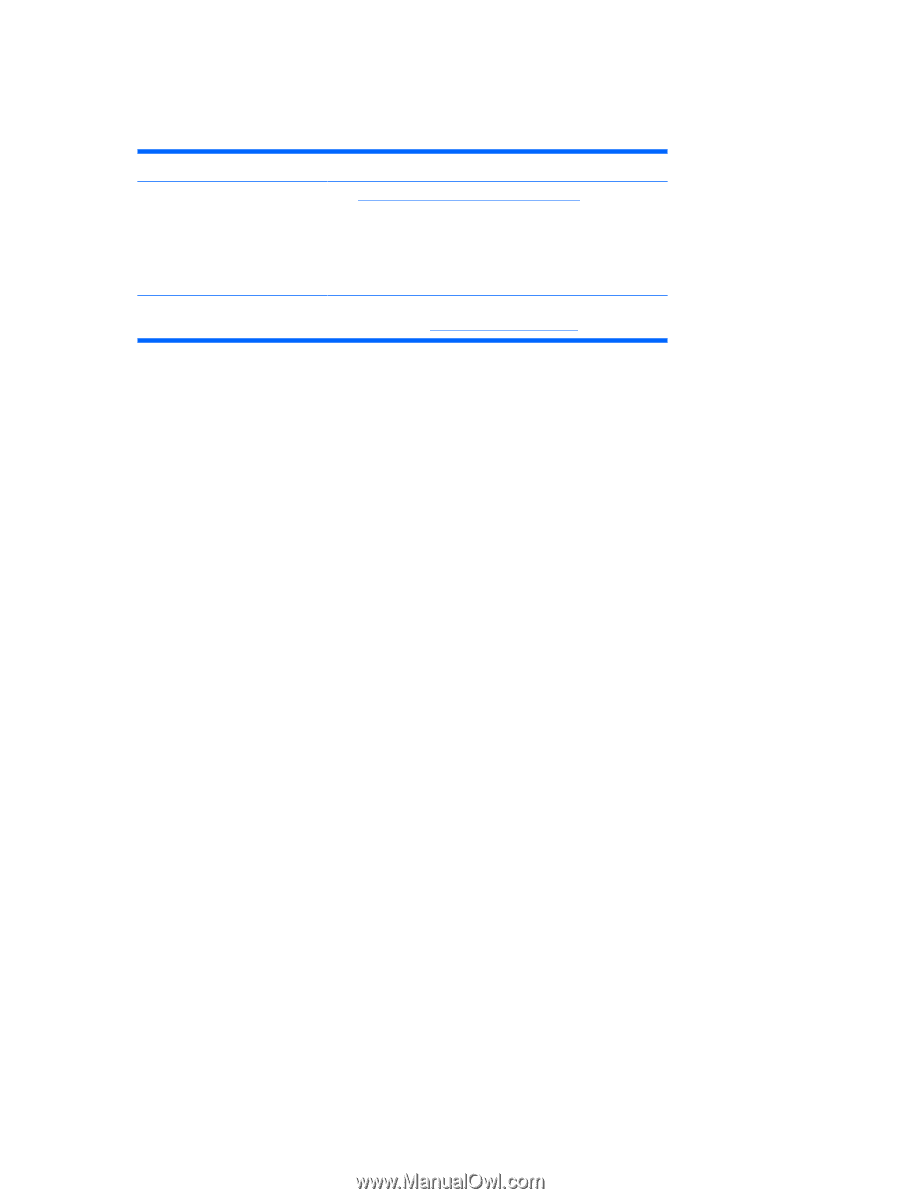
Product updates
Table 1-5
Product updates
Topic
Location
Software, BIOS, and driver
updates
See
go/workstationsupport
to verify that
you have the latest drivers for the workstation.
To locate the current workstation BIOS on your Microsoft
Windows workstation, select
Start>Help and Support>Pick a
Task>Use Tools to view...>Tools>My Computer
Information>View general system information...
.
Operating system
For information on operating systems supported on HP
workstations, see
go/wsos
.
6
Chapter 1
Locating HP resources
ENWW