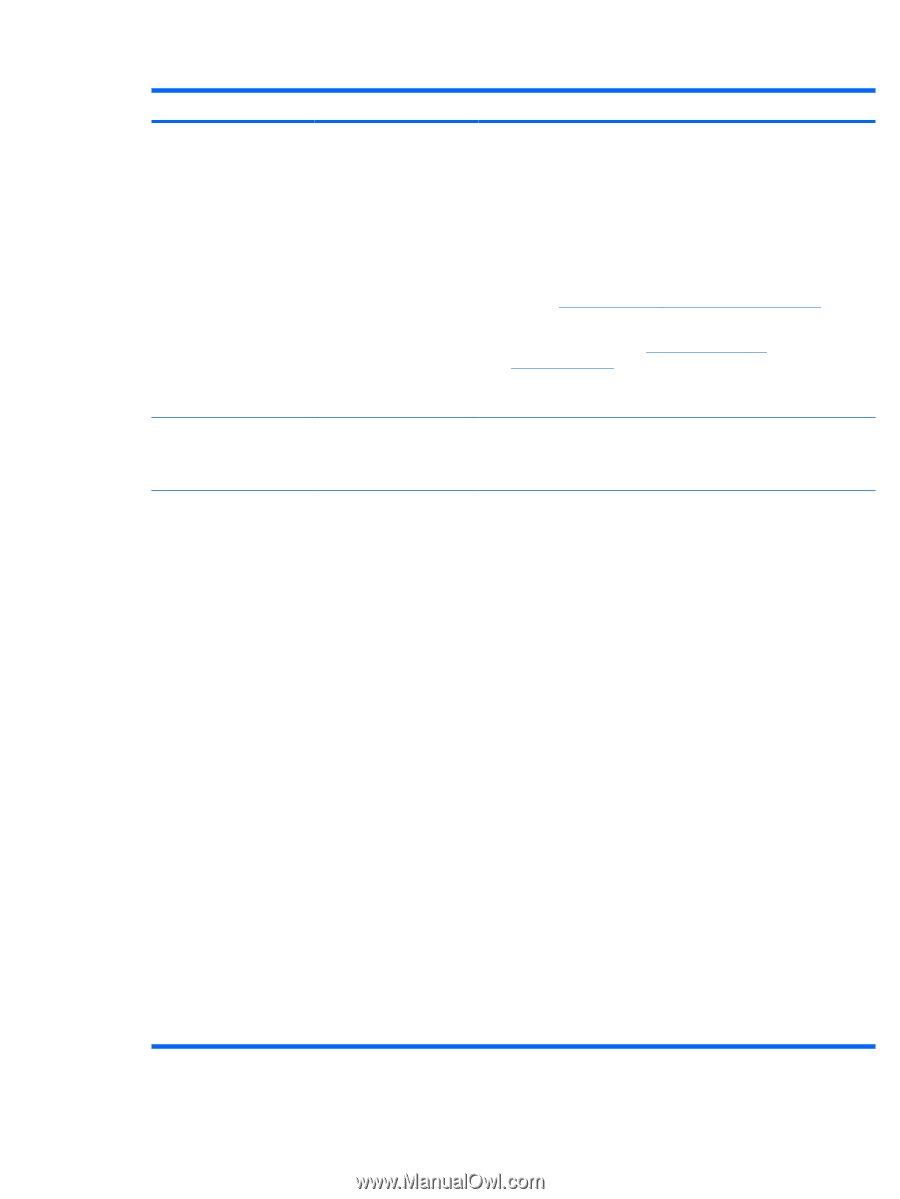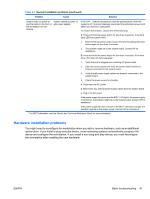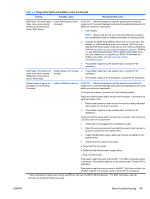HP Xw4300 HP xw Workstation series Setup and Troubleshooting Guide - Page 51
Diagnostic lights and audible codes continued, Table 5-3 - 4 beeps
 |
UPC - 882780170056
View all HP Xw4300 manuals
Add to My Manuals
Save this manual to your list of manuals |
Page 51 highlights
Table 5-3 Diagnostic lights and audible codes (continued) Activity Possible cause Recommended action Red Power LED blinks eight times, once every second, followed by a two-second pause. Eight beeps. Invalid ROM based on bad checksum. CAUTION: Internal components might be powered even when the system is off. To prevent damage, disconnect the workstation power cord before you remove a component. 1. Clear CMOS. NOTE: Refer to the Service and Technical Reference Guide for your workstation model for detailed information on clearing CMOS. 2. Upgrade the ROM using SoftPaq, either from your hard drive, CD, diskette, or USB removable device (for example., HP Drive Key). See the ROM Flash section of the Service and Technical Reference Guide at http://www.hp.com/support/workstation_manuals. SoftPaq is a self-extracting executable, which contains instructions for its use, that enables you to upgrade your ROM. To download the Softpaq executable, visit http://www.hp.com/go/ workstationsupport. 3. The problem might be on the system board. Contact HP for assistance. Red Power LED blinks nine System powers on but does ● times, once every second, not boot. followed by a two-second pause. Nine beeps. ● The problem might be on the system board. Contact HP for assistance. The problem might be in the processor. Contact HP for assistance. System does not power on and LEDs are not blinking. No beeps. System unable to power on. CAUTION: Internal components might be powered even when the system is off. To prevent damage, disconnect the workstation power cord before you remove a component. To resolve the problem, choose one of the following options: Press and hold the power button for less than 4 seconds. If the hard drive LED turns green, then: 1. Remove the expansion cards one at a time and try holding the power button again for less than 4 seconds. 2. The problem might be on the system board. Contact HP for assistance. Press and hold the power button for less than 4 seconds. If the hard drive LED does not turn on green then: 1. Check that unit is plugged into a working AC outlet. 2. Open the access panel and check that the power button harness is properly connected to the system board. 3. Check that all power supply cables are properly connected to the system board. 4. Check the power supply functionality a. Disconnect the AC power. b. Disconnect all internal power supply cables. c. Plug in the AC power. If the power supply fan spins and the BIST* LED lights, the power supply is functional. The problem might be on the system board. Contact HP for assistance. If the power supply fan does not spin or the BIST* LED does not light, the problem might be in the power supply. Contact HP for assistance. * Some workstation models (such as the xw4550) do not have the BIST LED functionality. * For BIST information, see the Service and Technical Reference Guide. ENWW Basic troubleshooting 45