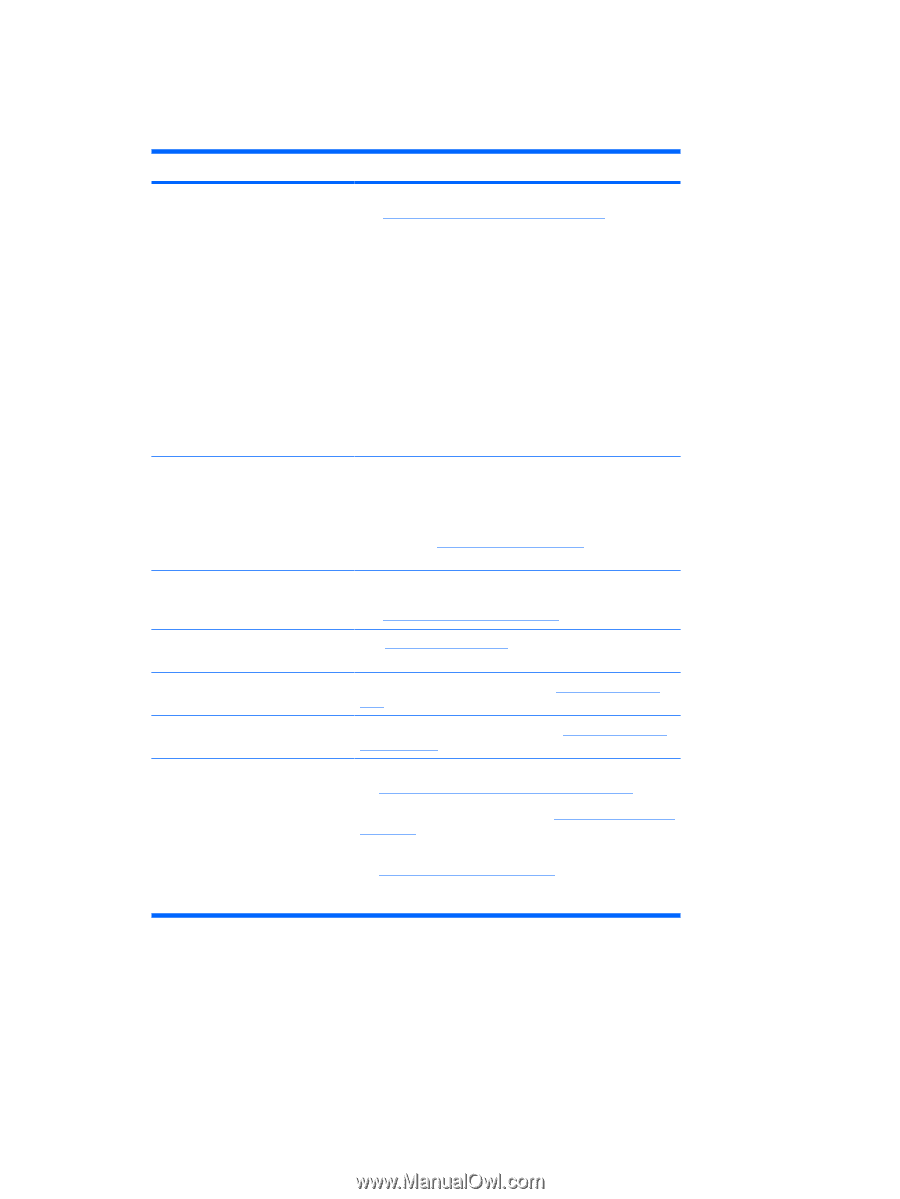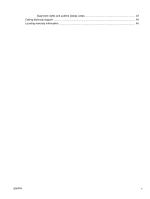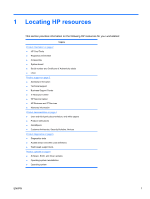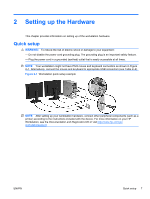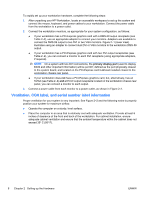HP Xw4300 HP xw Workstation series Setup and Troubleshooting Guide - Page 9
Product support - drivers
 |
UPC - 882780170056
View all HP Xw4300 manuals
Add to My Manuals
Save this manual to your list of manuals |
Page 9 highlights
Product support Table 1-2 Product support Topic Additional information Technical support Business Support Center (BSC) IT Resource Center (ITRC) HP Business and IT Services. HP Hardware Support Services Warranty information Location For online access to technical support information and tools, see http://www.hp.com/go/workstationsupport. Support resources include Web-based troubleshooting tools, technical knowledge databases, driver and patch downloads, online communities, and proactive notification services. The following communication and diagnostic tools are also available: Refer to the workstation Service and Technical Reference Guide for more information on how to receive support. ● Instant Chat ● Instant Support ● Diagnose Problem Before you call technical support, refer to the workstation Service and Technical Reference Guide for a listing of information you need to have available before you call. For a listing of all worldwide technical support phone numbers, see http://www.hp.com/support/, select your region, and click Contact HP in the upper-left corner. For software/driver downloads, warranty information, single-topic documents, user manuals, or service manuals, see http://www.hp.com/go/bizsupport. See http://www.itrc.hp.com/ for a searchable knowledge base for IT professionals. For business and IT information, seehttp://www.hp.com/ hps/. For hardware service information, seehttp://www.hp.com/ hps/hardware/. To locate base warranty information, seehttp://www.hp.com/support/warranty-lookuptool. To locate an existing Care Pack, seehttp://www.hp.com/go/ lookuptool. To extend a standard product warranty, seehttp://www.hp.com/hps/carepack. HP Care Pack Services offer upgraded service levels to extend and expand a standard product warranty. ENWW Product support 3