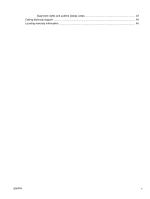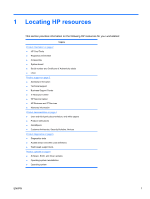Table of contents
1
Locating HP resources
Product information
..............................................................................................................................
2
Product support
....................................................................................................................................
3
Product documentation
........................................................................................................................
4
Product diagnostics
..............................................................................................................................
5
Product updates
...................................................................................................................................
6
2
Setting up the Hardware
Quick setup
..........................................................................................................................................
7
Ventilation, COA label, and serial number label information
...............................................
8
Front and rear panel components
........................................................................................................
9
Front panel components
....................................................................................................
10
Rear panel components
.....................................................................................................
11
Product recycling
................................................................................................................................
13
3
Setting up the operating system
Setting up the Microsoft operating system
.........................................................................................
15
Installing or upgrading device drivers
................................................................................
15
Transferring files and settings to your Windows workstation
.............................................
15
Setting up Red Hat Enterprise Linux
..................................................................................................
16
Installing with the HP driver CD
.........................................................................................
16
Installing and customizing Red Hat-enabled workstations
................................................
17
Verifying hardware compatibility
.......................................................................
17
Setting up Novell SLED
......................................................................................................................
17
Updating the workstation
....................................................................................................................
17
Updating the workstation after first boot
............................................................................
17
Upgrading the BIOS
...........................................................................................................
17
Determining current BIOS
.................................................................................
18
Upgrading BIOS
................................................................................................
19
Upgrading device drivers
...................................................................................................
19
4
Restoring the operating system
Restore methods
................................................................................................................................
20
Ordering backup software
..................................................................................................................
21
Restoring Windows Vista
...................................................................................................................
21
Ordering the RestorePlus! media
......................................................................................
21
Restoring the operating system
.........................................................................................
21
ENWW
iii