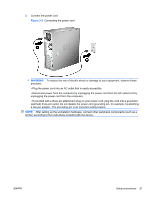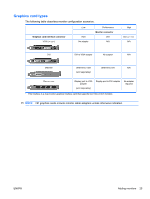HP Z600 HP Z Workstation series User Guide - Page 33
Graphics card types, The following table describes monitor configuration scenarios.
 |
UPC - 884962074053
View all HP Z600 manuals
Add to My Manuals
Save this manual to your list of manuals |
Page 33 highlights
Graphics card types The following table describes monitor configuration scenarios. Graphics card interface connector VGA (ON LEFT) Low VGA No adapter Performance Monitor connector DVI N/A High DISPLAY PORT N/A DVI DVI to VGA adapter No adapter N/A DMS-59* DMS-59 to VGA DMS-59 to DVI N/A (sold separately) DISPLAY PORT Display port to VGA adapter (sold separately) Display port to DVI adapter No adapter required * This interface is a dual-monitor graphics interface card that supports two VGA or DVI monitors. NOTE: HP graphics cards include monitor cable adapters unless otherwise indicated. ENWW Adding monitors 25
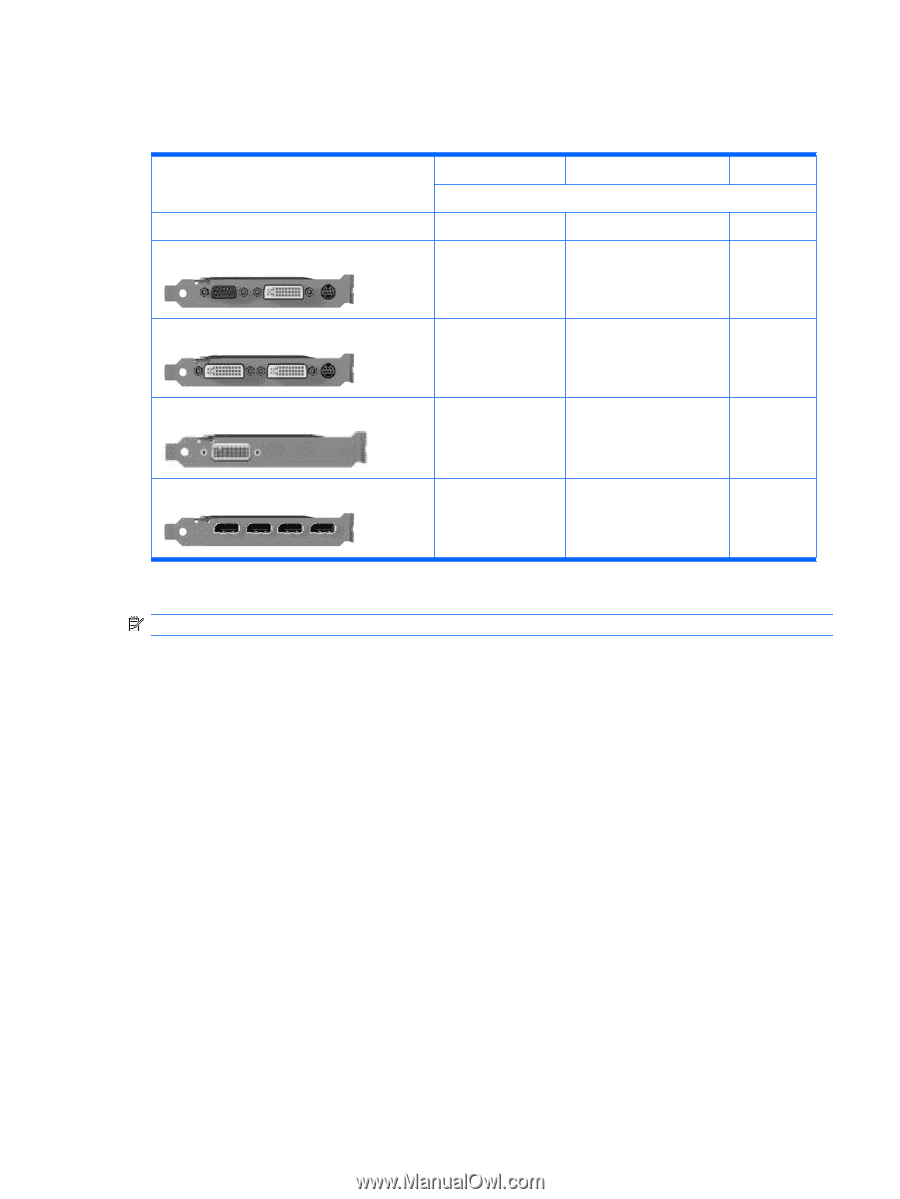
Graphics card types
The following table describes monitor configuration scenarios.
Low
Performance
High
Monitor connector
Graphics card interface connector
VGA
DVI
D
ISPLAY
PORT
VGA (
ON
LEFT
)
No adapter
N/A
N/A
DVI
DVI to VGA adapter
No adapter
N/A
DMS-59
*
DMS-59 to VGA
(sold separately)
DMS-59 to DVI
N/A
D
ISPLAY
PORT
Display port to VGA
adapter
(sold separately)
Display port to DVI adapter
No adapter
required
*
This interface is a dual-monitor graphics interface card that supports two VGA or DVI monitors.
NOTE:
HP graphics cards include monitor cable adapters unless otherwise indicated.
ENWW
Adding monitors
25