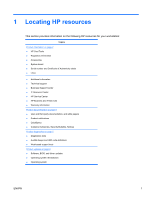4
Setting up the operating system
.................................................................................................................
28
Setting up the Microsoft operating system
.........................................................................................
29
Installing or upgrading device drivers
................................................................................
29
Transferring files and settings to your Windows workstation
.............................................
29
Setting up Red Hat Enterprise Linux
..................................................................................................
30
Installing with the HP driver CD
.........................................................................................
30
Installing and customizing Red Hat-enabled workstations
................................................
31
Verifying hardware compatibility
.......................................................................
31
Setting up Novell SLED
......................................................................................................................
31
Updating the workstation
....................................................................................................................
31
Updating the workstation after first boot
............................................................................
31
Upgrading the BIOS
...........................................................................................................
31
Determining current BIOS
.................................................................................
32
Upgrading BIOS
................................................................................................
33
Upgrading device drivers
...................................................................................................
33
5
Restoring the operating system
..................................................................................................................
34
Restore methods
................................................................................................................................
34
Ordering backup software
..................................................................................................................
35
Restoring Windows 7 or Windows Vista
.............................................................................................
35
Ordering the RestorePlus! media
......................................................................................
35
Restoring the operating system
.........................................................................................
35
Restoring Windows XP Professional
..................................................................................................
36
Creating RestorePlus! media
.............................................................................................
36
Creating HP Backup and Recovery (HPBR) media
...........................................................
37
Restoring the operating system
.........................................................................................
38
Using RestorePlus!
...........................................................................................
38
Using HPBR
......................................................................................................
38
Using the recovery partition
..............................................................................
38
Restoring Novell SLED
.......................................................................................................................
38
Creating restore media
......................................................................................................
38
6
Preparing for component installation
.........................................................................................................
40
Disassembly and installation preparation
...........................................................................................
40
Preparing the workstation for component installation
.........................................................................
40
7
Installing memory
.........................................................................................................................................
44
Supported memory configurations
.....................................................................................................
44
Installing a DIMM
................................................................................................................................
45
Installing the airflow guide (Z400 only)
...............................................................................................
47
8
Installing PCI/PCIe devices
..........................................................................................................................
50
Expansion card slot identification
.......................................................................................................
50
vi
ENWW