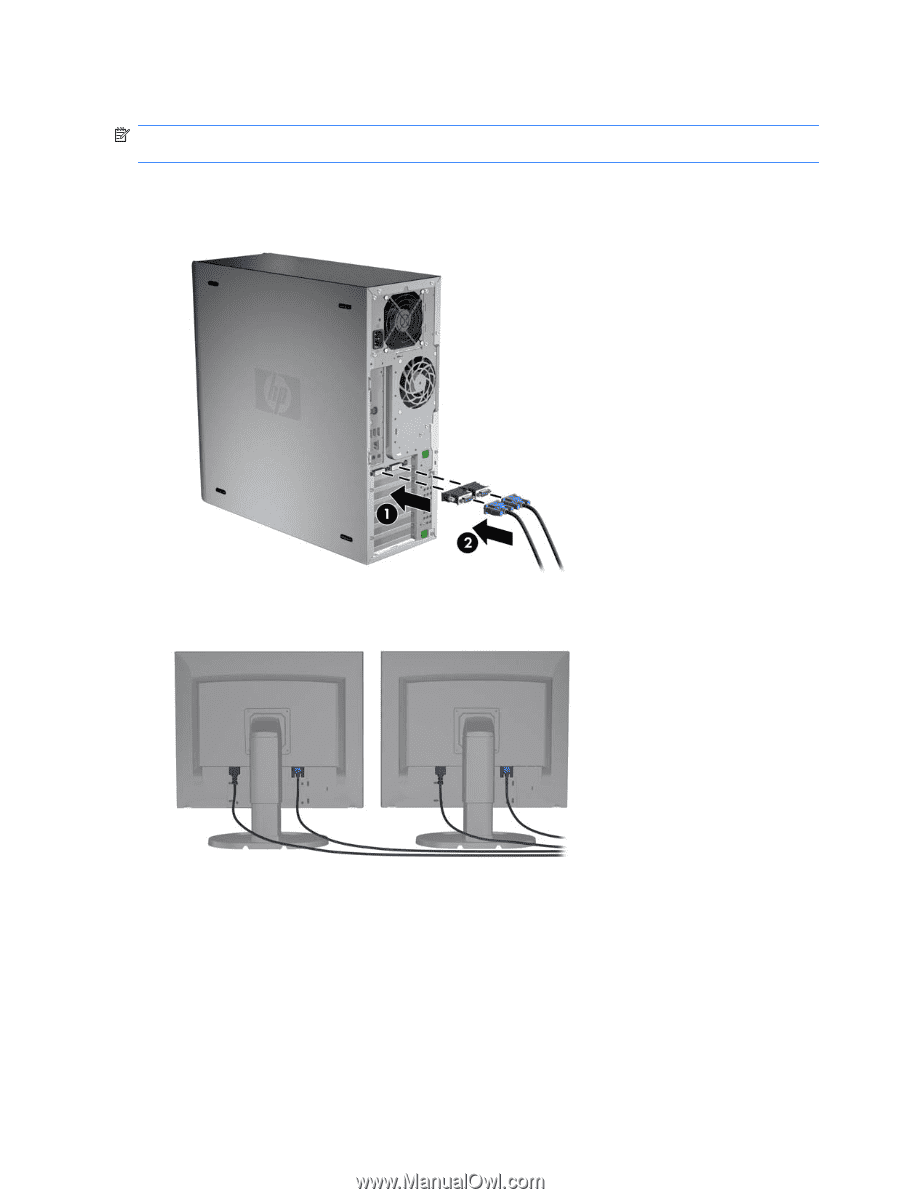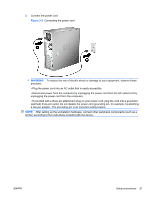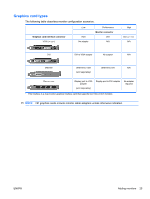HP Z600 HP Z Workstation series User Guide - Page 34
Connecting the monitors, Configuring the monitors using Microsoft® operating systems,
 |
UPC - 884962074053
View all HP Z600 manuals
Add to My Manuals
Save this manual to your list of manuals |
Page 34 highlights
Connecting the monitors NOTE: Your graphics card may support two or four monitors. Refer to the graphics card documentation for details. 1. Connect the monitor cable adapters (1) to the workstation, then connect the appropriate monitor cables to the adapters (2) (if required) as shown in the following figure. Figure 3-8 Connecting the cables to the workstation 2. Connect the other ends of the graphics cables to the monitors as shown below. Figure 3-9 Connecting cables to the monitors 3. Connect one end of the monitor power cord to the monitor and the other end to a grounded power outlet. Configuring the monitors using Microsoft® operating systems Refer to Microsoft Help information or the Microsoft Web site for details about monitor configuration procedures. 26 Chapter 3 Setting up the workstation ENWW