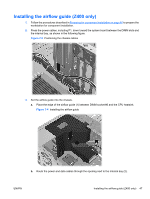HP Z600 HP Z Workstation series User Guide - Page 57
Installing the airflow guide Z400 only
 |
UPC - 884962074053
View all HP Z600 manuals
Add to My Manuals
Save this manual to your list of manuals |
Page 57 highlights
c. Ensure that the latch on the top of the airflow guide snaps under the edge of the chassis frame as shown in the following figure. Figure 7-7 Securing the airflow guide latch 6. Replace all components that were removed in preparation for component installation. ENWW Installing the airflow guide (Z400 only) 49
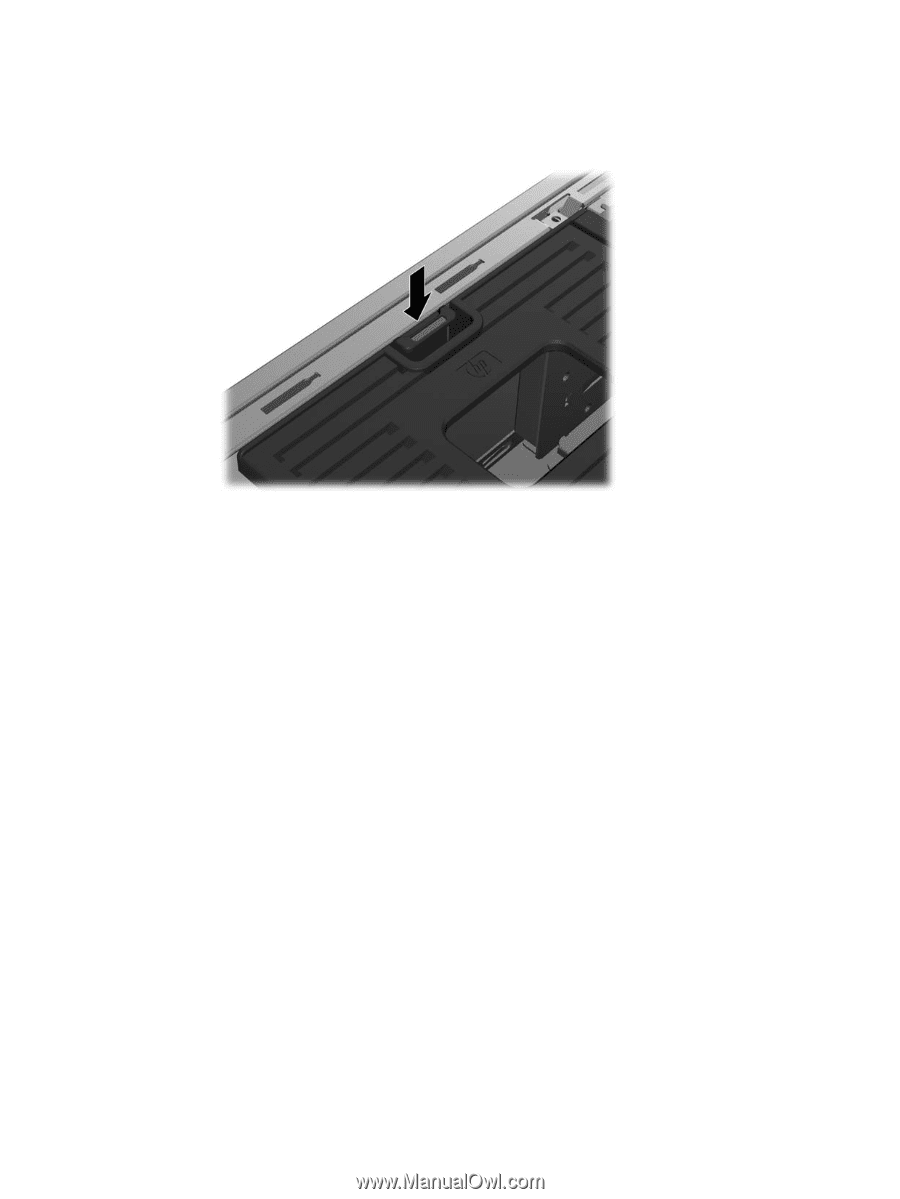
c.
Ensure that the latch on the top of the airflow guide snaps under the edge of the chassis frame
as shown in the following figure.
Figure 7-7
Securing the airflow guide latch
6.
Replace all components that were removed in preparation for component installation.
ENWW
Installing the airflow guide (Z400 only)
49