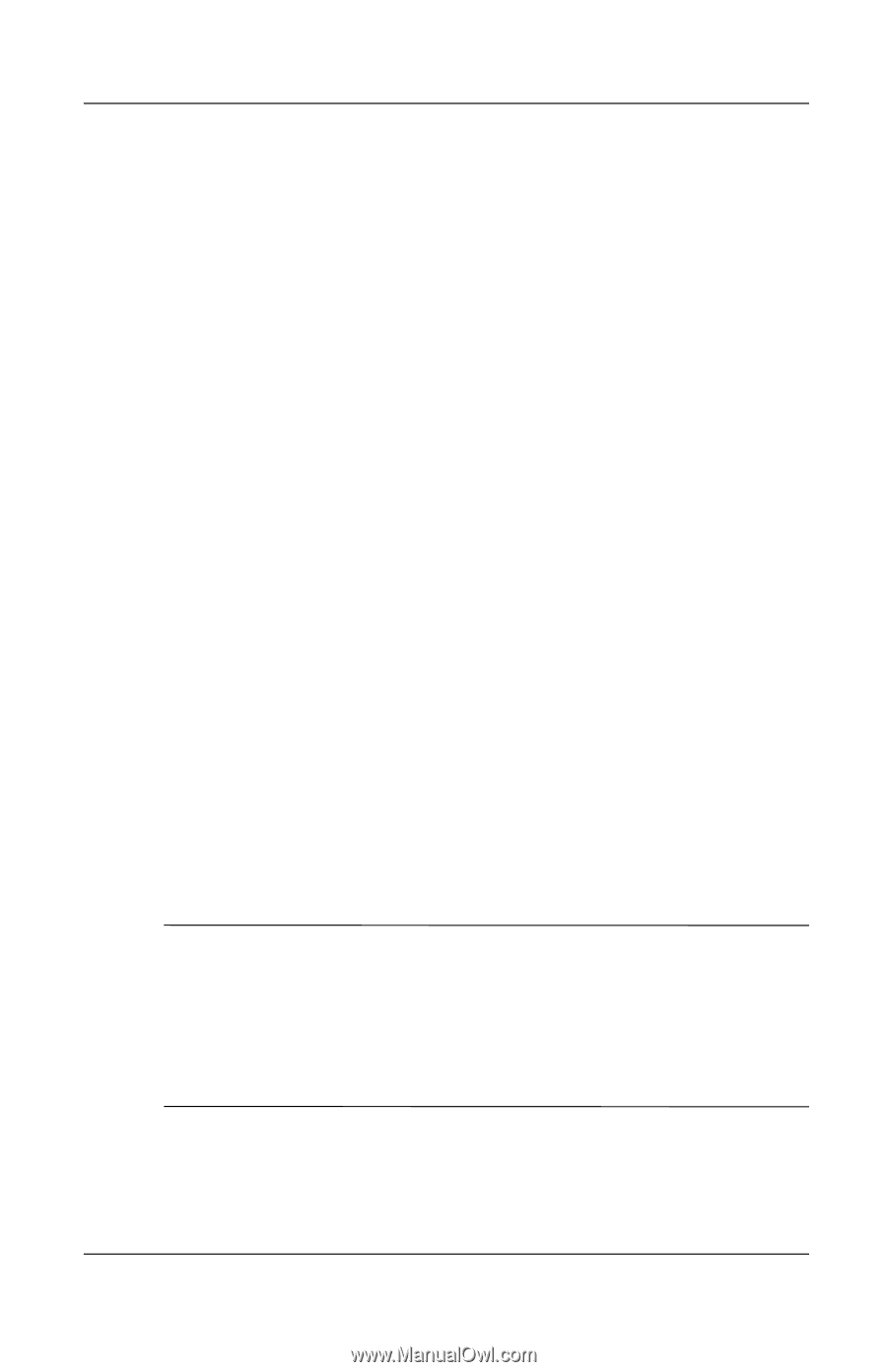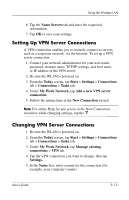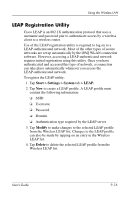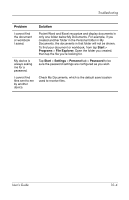HP iPAQ h4100 hp iPAQ Pocket PC h4000 Series - User's Guide (343434-001) - Page 120
WLAN Security Protocol Utilities, 802.1X Certificate Enroller - software download
 |
View all HP iPAQ h4100 manuals
Add to My Manuals
Save this manual to your list of manuals |
Page 120 highlights
Using the Wireless LAN WLAN Security Protocol Utilities Your HP iPAQ Pocket PC supports the IEEE 802.1X standard for wireless encryption for customers whose network supports this feature. Contact your company's IT Administrator to set up the following features. 802.1X Certificate Enroller This utility allows you to request a user certificate from a certificate server. Once the certificate has been received and stored on your iPAQ Pocket PC, you can access the network using one of the 802.1X protocols. Refer to "Manually Entering New Network Settings" earlier in this chapter for information on selecting one of these protocols. To retrieve a certificate: 1. Be sure your Pocket PC has an ActiveSync connection to a computer on the same network as the certificate server. 2. Tap Start > Settings > System tab > Enroller. 3. Complete the on-screen certificate request form by entering your name, password, and the server to retrieve the certificate from. 4. Tap the Retrieve Certificate button to download the certificate from the server. The status box at the bottom of the screen will indicate whether the attempt to retrieve the certificate was successful. Note: The enrollment tool is specifically designed to interact with Microsoft Certificate Servers. Alternate Certificate Authority servers will require a custom enrollment application which can be developed using the Embedded Visual C 4.0 tool and the Software Development Kit for Windows Mobile 2003-based Pocket PCs. User's Guide 9-15