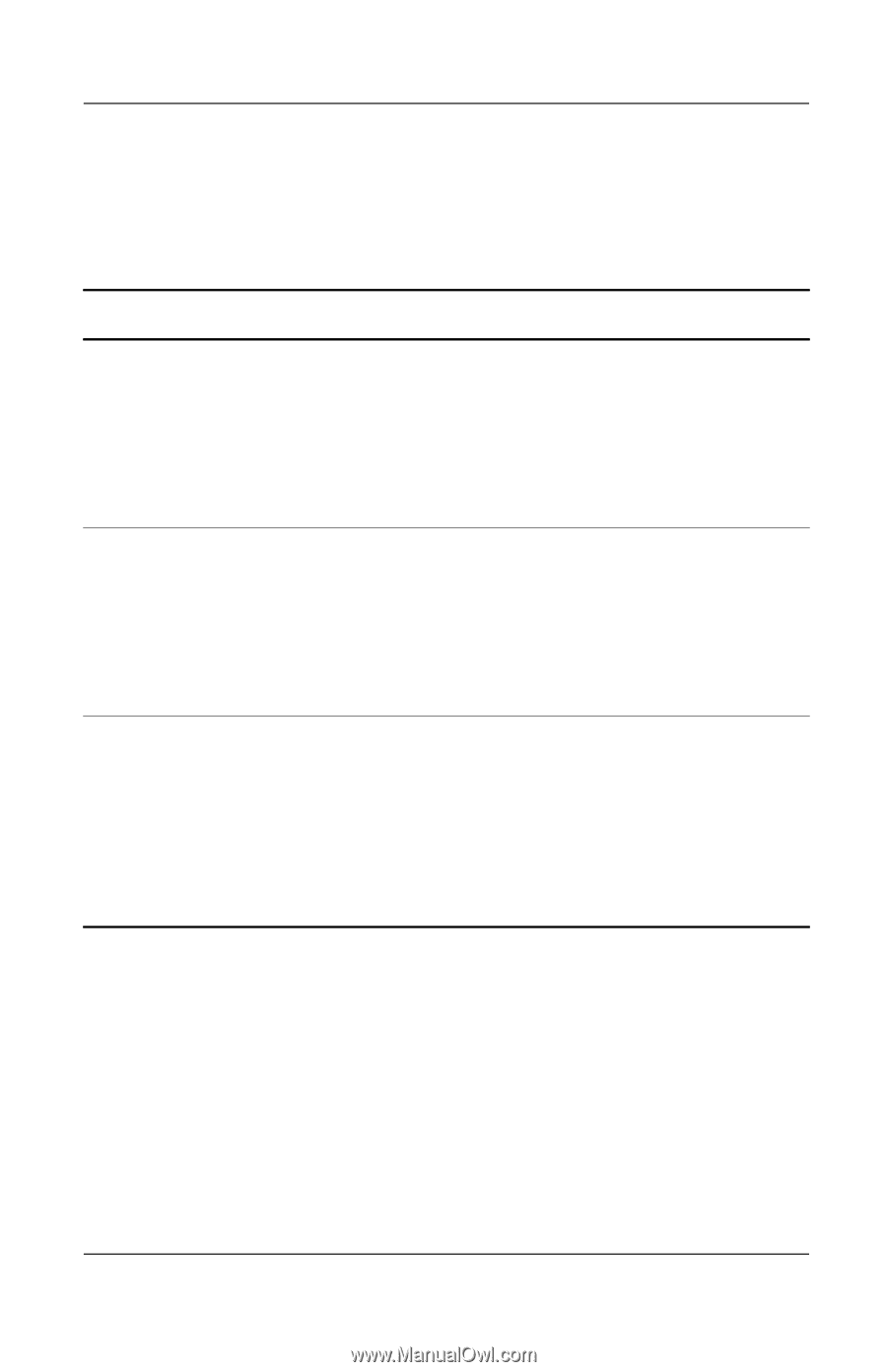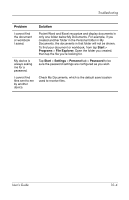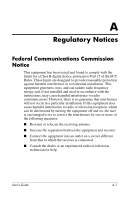HP iPAQ h4100 hp iPAQ Pocket PC h4000 Series - User's Guide (343434-001) - Page 129
Bluetooth, Using
 |
View all HP iPAQ h4100 manuals
Add to My Manuals
Save this manual to your list of manuals |
Page 129 highlights
Troubleshooting Bluetooth For more information on Bluetooth, refer to Chapter 8, "Using Bluetooth." Problem Solution I cannot discover another device. ■ Be sure Bluetooth is turned on. ■ Move closer to the device. ■ Be sure you have not limited your ability to see devices. ■ Be sure the device you are attempting to connect to is on and allows access to being discovered by other devices. I can see other devices, but I cannot connect or exchange data with them. ■ Be sure Bluetooth is turned on. ■ Move closer to the device. ■ Be sure the other device has not restricted your access. ■ Try initiating pairing from the other device. Some Bluetooth-enabled device can only initiate pairing and cannot respond to pairing requests from other devices. Other devices cannot find or connect to my device. ■ Be sure Bluetooth is turned on. ■ Move closer to the device. ■ Be sure you have not restricted other devices from finding yours. ■ Check your Bluetooth settings to ensure you have allowed your device to be discovered and others to connect. (Continued) User's Guide 10-8