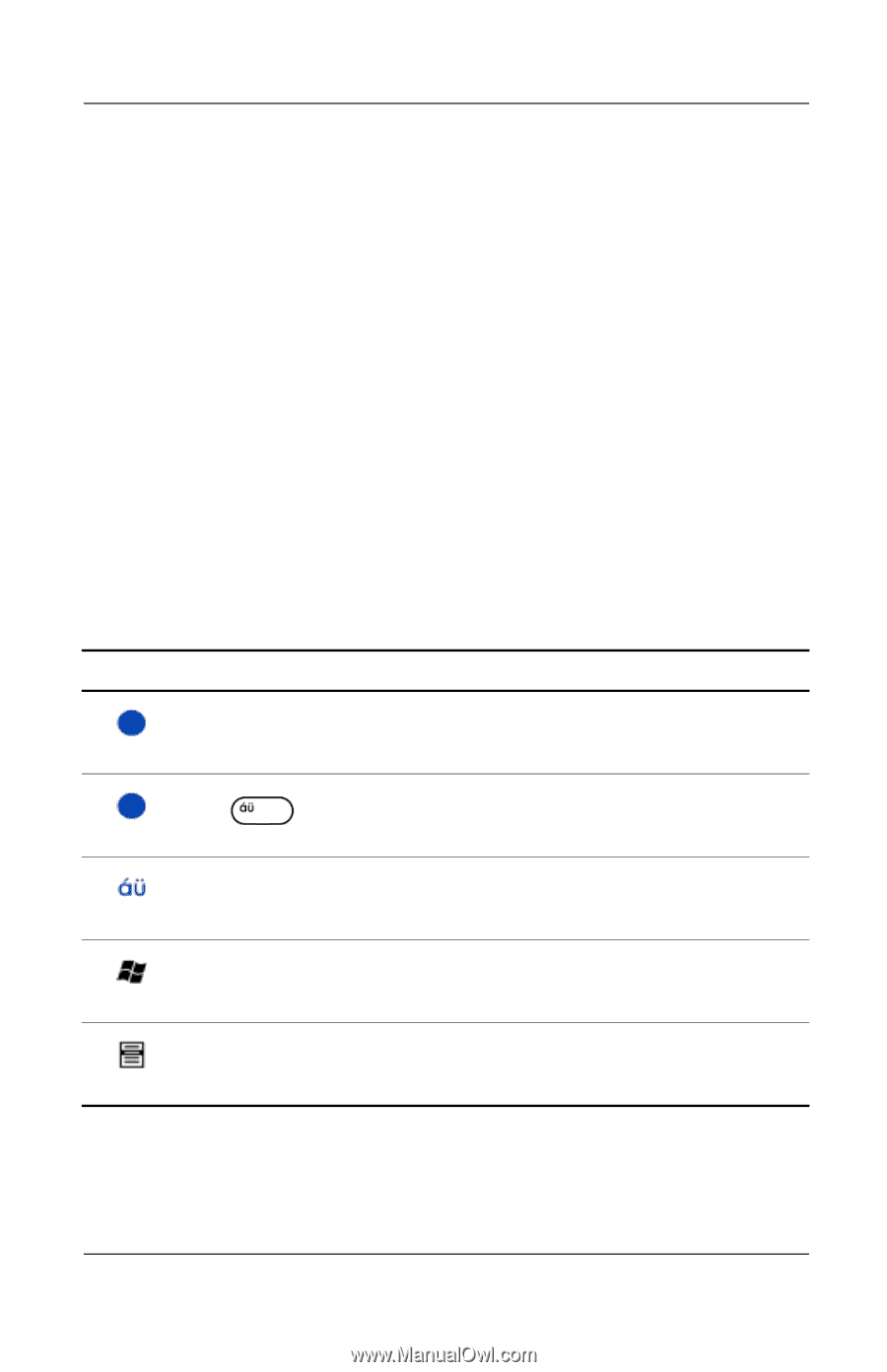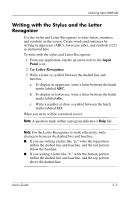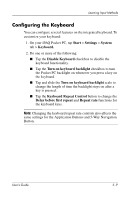HP iPAQ h4100 hp iPAQ Pocket PC h4000 Series - User's Guide (343434-001) - Page 63
Special Key Features, “Sticky” Keys, Special Keys
 |
View all HP iPAQ h4100 manuals
Add to My Manuals
Save this manual to your list of manuals |
Page 63 highlights
Learning Input Methods Special Key Features The integrated keyboard takes advantage of several special features to make using a small keyboard easier. "Sticky" Keys The integrated keyboard uses a "Sticky Key" feature for the Shift, Menu, and Fn keys (known as "key modifiers"). This means that when you enter a number or symbol requiring a combination of keys to be pressed, the key modifier will stay engaged until you press the second key. It is not necessary to press both keys at the same time. Special Keys There are several keys on the integrated keyboard that, when used in combination with other keys, make it easier to navigate the keyboard or have special modifier capabilities. Key + Function Description Function (Fn) key "Sticky Key" for invoking alternate function or symbols on most keys. Symbol (Sym) key (English only) Used for selecting alternate characters and symbols to replace a character. Symbol (Sym) key Used for selecting alternate (all other languages) characters and symbols to replace a character. Start key Instantly displays the Start menu from any application without tapping the screen. Menu key Context-sensitive menu key which is used for shortcuts such as cutting and pasting. User's Guide 5-10