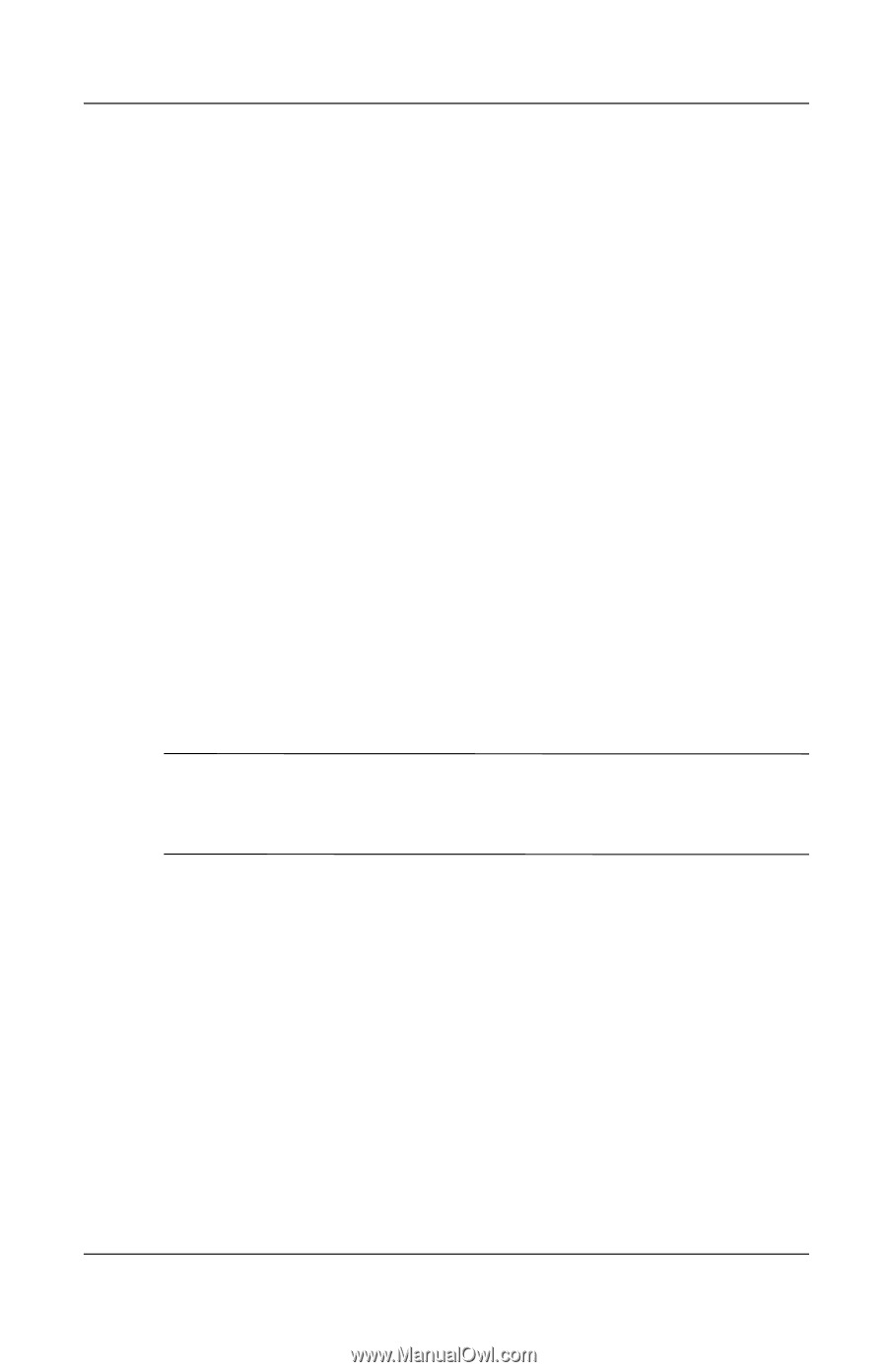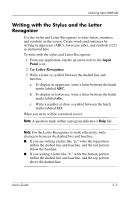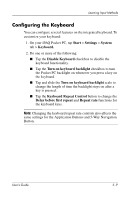HP iPAQ h4100 hp iPAQ Pocket PC h4000 Series - User's Guide (343434-001) - Page 62
Configuring the Keyboard, Start, Settings, System, Keyboard., Disable Keyboard
 |
View all HP iPAQ h4100 manuals
Add to My Manuals
Save this manual to your list of manuals |
Page 62 highlights
Learning Input Methods Configuring the Keyboard You can configure several features on the integrated keyboard. To customize your keyboard: 1. On your iPAQ Pocket PC, tap Start > Settings > System tab > Keyboard. 2. Do one or more of the following: ■ Tap the Disable Keyboard checkbox to disable the keyboard functionality. ■ Tap the Turn on keyboard backlight checkbox to turn the Pocket PC backlight on whenever you press a key on the keyboard. ■ Tap and slide the Turn on keyboard backlight scale to change the length of time the backlight stays on after a key is pressed. ■ Tap the Keyboard Repeat Control button to change the Delay before first repeat and Repeat rate functions for the keyboard keys. Note: Changing the keyboard repeat rate controls also affects the same settings for the Application Buttons and 5-Way Navigation Button. User's Guide 5-9