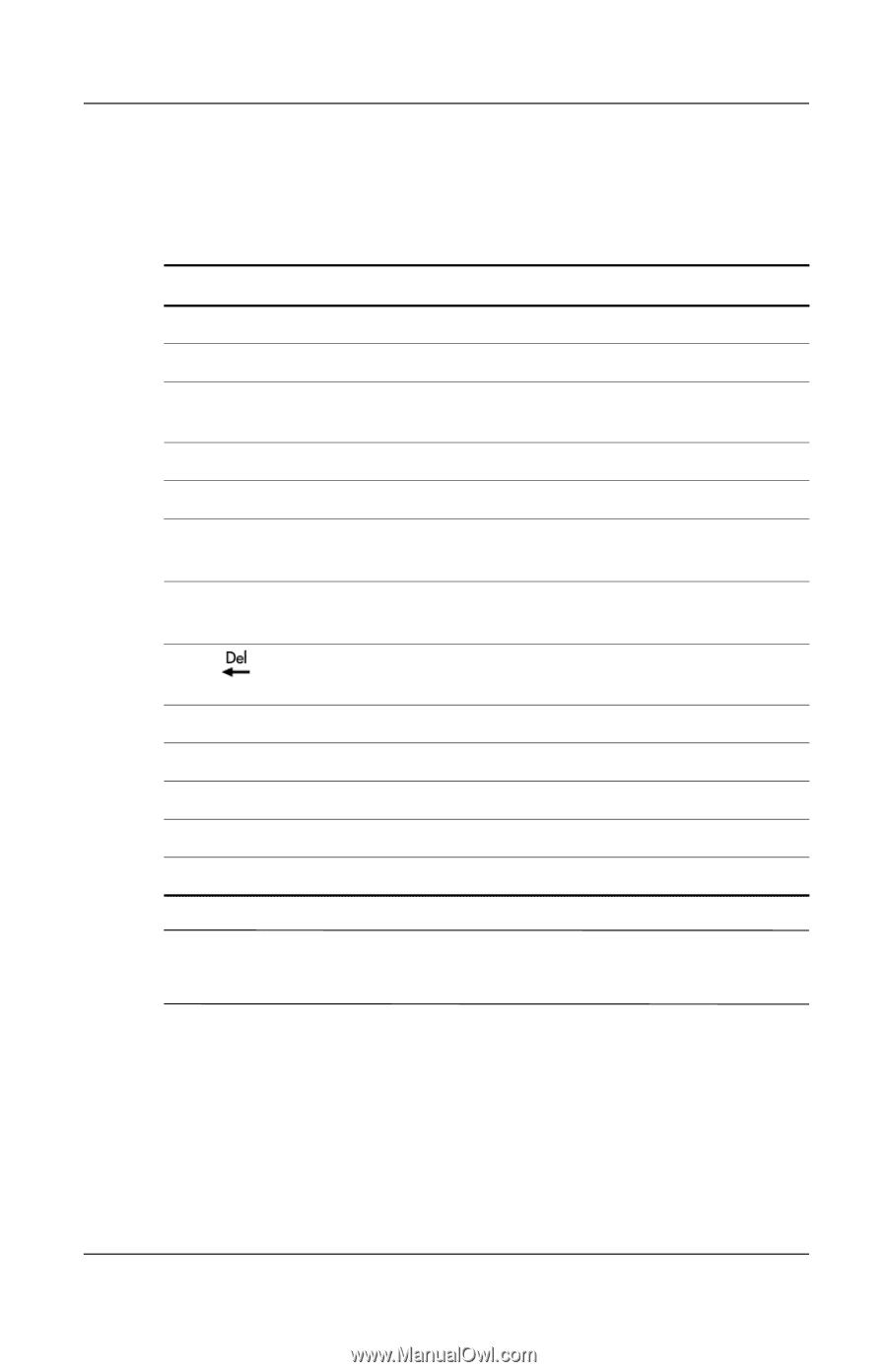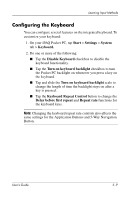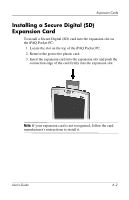HP iPAQ h4100 hp iPAQ Pocket PC h4000 Series - User's Guide (343434-001) - Page 67
Function Keys, Keystroke Combination, Action
 |
View all HP iPAQ h4100 manuals
Add to My Manuals
Save this manual to your list of manuals |
Page 67 highlights
Learning Input Methods Function Keys The integrated keyboard keys perform additional functions when pressed in the combinations indicated. Keystroke Combination Action Shift + any letter key Enters capital letter Fn + Shift Shift lock on/off Fn + any key Enters function characters on key (indicated in blue) Fn + right Navigation Button Highlights area to the right of the cursor Fn + left Navigation Button Highlights area to the left of the cursor Fn + up Navigation Button Highlights area from the cursor to one row above the cursor Fn + down Navigation Button Highlights area from the cursor to one row below the cursor Fn + Fn + Enter (! ) Deletes characters without backspacing. Minimizes the current application Fn + right arrow (B) Moves cursor to the right Fn + left arrow (C) Moves cursor to the left Fn + up arrow (G) Moves cursor up one row Fn + down arrow (V) Moves cursor down one row Note: The stylus can be used to select text or scroll through the displayed page. User's Guide 5-14