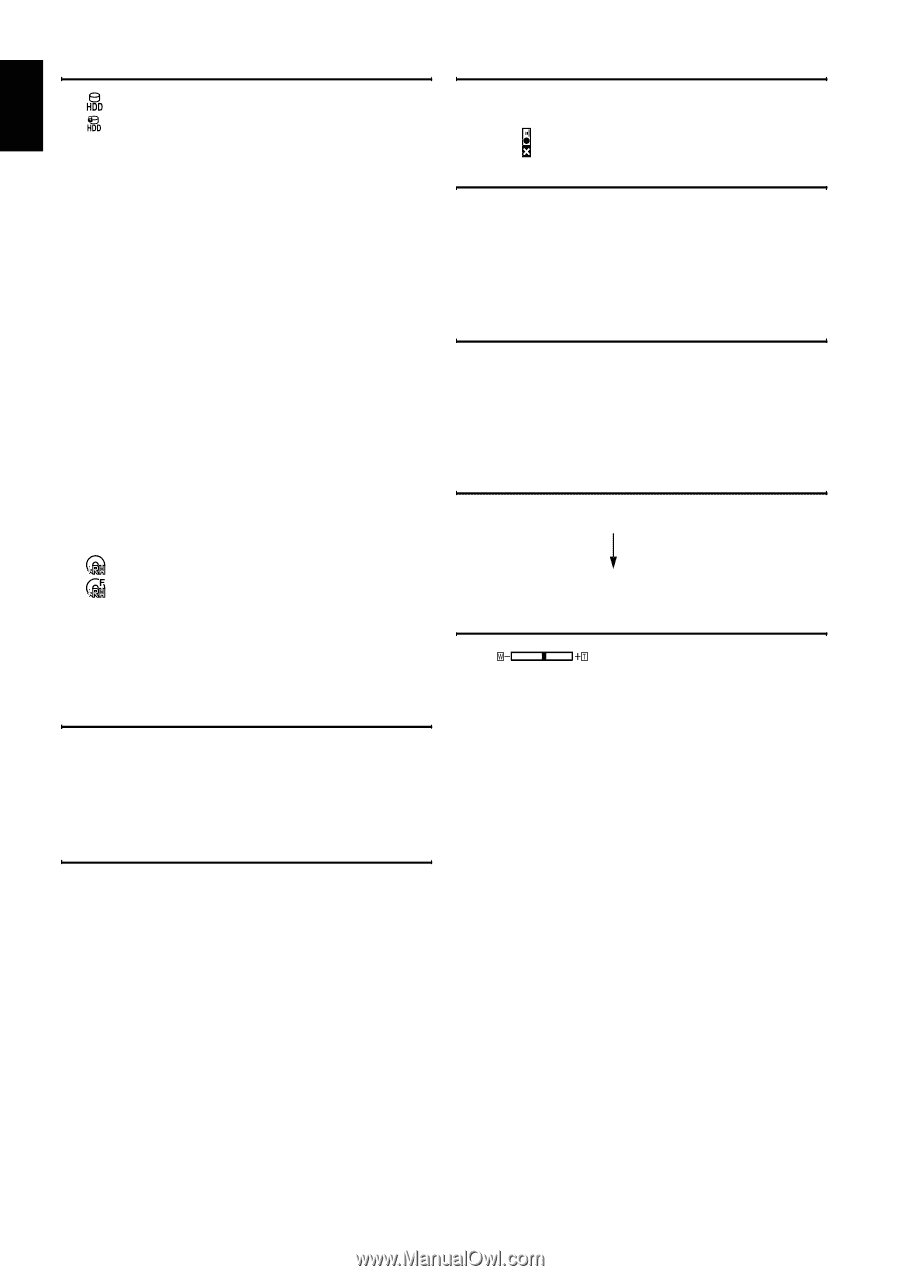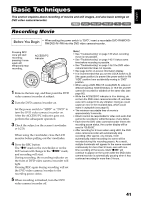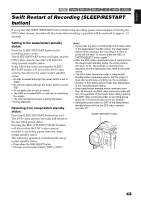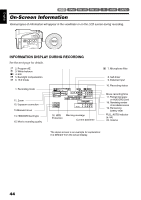Hitachi DZHS500A Owners Guide - Page 46
HDD, DVD/Card type
 |
UPC - 050585223943
View all Hitachi DZHS500A manuals
Add to My Manuals
Save this manual to your list of manuals |
Page 46 highlights
English 14. HDD, DVD/Card type : HDD : HDD (write-protected) I : DVD-RAM J : DVD-RAM (write-protected) < / > : DVD-RW (VR-mode/VF-mode) $ : Protected DVD-RW (VR-mode) " : DVD-RW (VR-mode) finalized on this video camera/recorder ? : DVD-RW (VR-mode) finalized on a device other than this DVD video camera/recorder # : Finalized DVD-RW (VF-mode) disc K : DVD-R ! : DVD-R already finalized on this DVD video camera/recorder N : DVD-R finalized on a device other than this DVD video camera/ recorder (including a DVD-R recorded on a Hitachi DVD video camera/recorder marketed before DZ-HS500A, but not finalized) : +RW : Finalized +RW O : SD memory card P : Locked SD memory card No display*2 15. Movie recording quality (only in movie recording mode) (p. 61) XTRA FINE STD : Best quality : High quality : Standard quality Still recording quality (only in still recording mode) (p. 64) FINE NORM ECO : High quality : Standard quality : Number of recordable stills is prioritized 16. HDD Protection (p. 66) No display : HDD Protection On : HDD Protection Off 17. Remaining space on disc/card*3 REM XX MIN*4 REM XX*5 : Remaining recordable minutes during movie recording : Number of remaining recordable still images during still recording 18. Remaining number of recordable scenes*3 (when using HDD) REM XX Scene : Will appear when the remaining number of recordable scenes (999 scenes max.*6) is 50 or less. If the number is down to 10 or less, the display will be in purple. 19. Remaining battery level (p. 30) w (full charge) x y z (low remaining charge) 20. Volume (p. 69) : The volume can be adjusted during external input and playback. *1 When no disc or card is in the DVD video camera/recorder or disc has not yet been initialized, a write-protected disc or locked card, or a disc or card with no remaining space, has been inserted. Or if the HDD is protected or has no remaining free space. *2 No display if no disc or card is loaded, or if a disc or card unusable on this DVD video camera/recorder is loaded. *3 No remaining time or number will be displayed with a protected disc or locked card, or finalized DVD-RW (VFmode)/DVD-R/+RW. *4 In XTRA mode, possible recording time may be longer than the displayed time. *5 The displayed number of recordable stills is for reference: This number may not decrease, depending on the recording conditions. *6 Combining scenes will not increase the remaining number of recordable scenes. 46