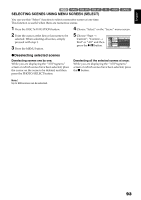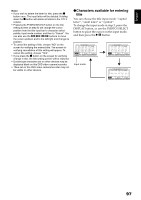Hitachi DZHS500A Owners Guide - Page 97
Characters available for entering, title
 |
UPC - 050585223943
View all Hitachi DZHS500A manuals
Add to My Manuals
Save this manual to your list of manuals |
Page 97 highlights
English Note: • If you wish to delete the letter for title, press the C button once: The input letter will be deleted. Holding down the C button will delete all letters in the TITLE column. • Pressing the PHOTO/SELECT button on the title setting screen (in step 5) will change the cursor position from the title input bar to character select palette, input mode number, and then to "Cancel". You can also use the f/e/d/c buttons to move the cursor up/down and to the left/right and change its position. • To cancel the setting of title, choose "NO" on the screen for verifying the entered title: The screen for verifying cancellation of title setting will appear. To cancel title setting, choose "YES". • If you press the C button on the screen for verifying change in title, the title setting screen will be restored. • Double byte characters set on other devices may be displayed blank on this DVD video camera/recorder. • Titles set on this DVD video camera/recorder may not be visible on other devices. ●Characters available for entering title You can choose the title input mode: "capital letter", "small letter" or "symbol". To change the input mode in step 5, press the DISPLAY button, or use the PHOTO/SELECT button to place the cursor on the input mode, and then press the A button. TITLE 12/ 2 0 /2007 1 2 3 4 5 6 7 8 9 0 SPACE ABCDEFGH I JKLM NOPQR S T UVWX Y Z 1 Ent er Cancel CHANGE DELETE P H O T O SELECT Input mode TITLE 12/ 2 0 /2007 1 2 3 4 5 6 7 8 9 0 SPACE abcdefghi jk lm n o p q r s t u vwx yz 2 Ent er Cancel CHANGE DELETE P H O T O SELECT TITLE 12/ 2 0 /2007 1 2 3 4 5 6 7 8 9 0 SPACE 3 CHANGE Ent er Cancel DELETE P H O T O SELECT 97