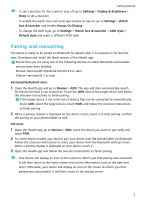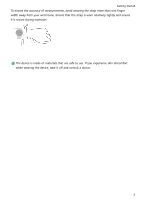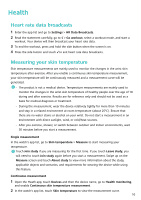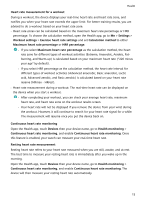Huawei WATCH GT 3 User Guide - Page 10
Viewing workout records in the Health app, Workout status, Recording daily activities
 |
View all Huawei WATCH GT 3 manuals
Add to My Manuals
Save this manual to your list of manuals |
Page 10 highlights
Exercise Viewing workout records in the Health app You can also view detailed workout data under Exercise records on the Health screen in the Health app. Workout status Enter the watch's app list, touch Workout status, and swipe up on the screen to view data including your training load and VO2Max. • Your training load from the last seven days can be viewed to determine your level based on your fitness status. The watch collects your training load from workout modes that track your heart rate, such as running, walking, cycling, and climbing. • VO2Max data can be obtained from outdoor running workouts. The requirements for the watch to obtain the VO2Max change trends are as follows: • At least one outdoor running workout is done every week (2.4 km within 20 minutes). • VO2Max data is collected at least twice and the interval between the measurements is longer than one week. Recording daily activities Wear your watch correctly for it to automatically record data relating to calories, distance, climbing stairs, steps, duration of moderate to high intensity activities, and other activities. Press the Up button to access the app list, swipe until you find Activity records, touch it, and then swipe up or down to view data relating to calories, distance, climbing stairs, steps, duration of moderate to high intensity activities, and other activities. Auto-detecting workouts The device can automatically identify your workout status. Go to Settings > Workout settings and enable Auto-detect workouts. After this feature is enabled, the device will remind you to start a workout when it detects increased activity. You can ignore the notification or choose to start the corresponding workout. Currently, the following workout modes are supported: indoor walk, outdoor walk, indoor run, outdoor run, elliptical trainer activity, and rowing machine activity. Route back When you start an outdoor workout and enable the Route back feature, the watch will record the route you took and provide you with navigation services. After reaching your destination, you can use this feature to find out how to return to where you passed through or came from. 8