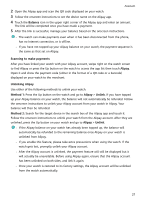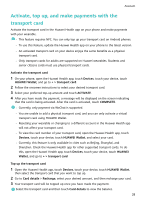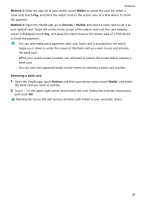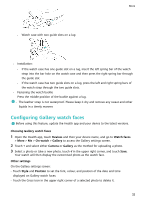Huawei WATCH GT 3 User Guide - Page 34
Configuring Gallery watch faces, Other settings, Gallery watch faces
 |
View all Huawei WATCH GT 3 manuals
Add to My Manuals
Save this manual to your list of manuals |
Page 34 highlights
More • Watch case with two guide slots on a lug: • Installation: • If the watch case has one guide slot on a lug, insert the left spring bar of the watch strap into the bar hole on the watch case and then press the right spring bar through the guide slot. • If the watch case has two guide slots on a lug, press the left and right spring bars of the watch strap through the two guide slots. • Fastening the watch buckle Press the middle position of the buckle against a lug. • The leather strap is not waterproof. Please keep it dry and remove any sweat and other liquids in a timely manner. Configuring Gallery watch faces Before using this feature, update the Health app and your device to the latest versions. Choosing Gallery watch faces 1 Open the Health app, touch Devices and then your device name, and go to Watch faces > More > Me > On watch > Gallery to access the Gallery settings screen. 2 Touch + and select either Camera or Gallery as the method for uploading a photo. 3 Select a photo or take a new photo, touch √ in the upper right corner, and touch Save. Your watch will then display the customised photo as the watch face. Other settings On the Gallery settings screen: • Touch Style and Position to set the font, colour, and position of the date and time displayed on Gallery watch faces. • Touch the Cross icon in the upper right corner of a selected photo to delete it. 32