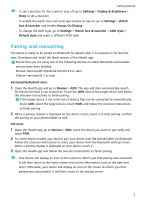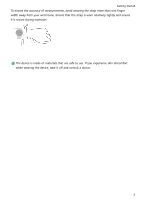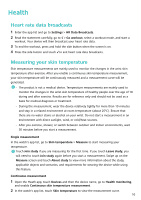Huawei WATCH GT 3 User Guide - Page 8
Exercise, Starting a workout, Starting a workout on your watch, Starting a workout in the Health app
 |
View all Huawei WATCH GT 3 manuals
Add to My Manuals
Save this manual to your list of manuals |
Page 8 highlights
Exercise Starting a workout Starting a workout on your watch 1 Enter the app list of your watch and touch Workout. 2 Select the workout you want to do or your preferred course. Alternatively, swipe up on the screen and touch Custom to add other workout modes. 3 Touch the Start icon to start a workout session. (Ensure that GPS positioning is working before you start an outdoor workout.) 4 To end a workout session, press the Up button and touch the Stop icon, or press and hold the Up button. Starting a workout in the Health app This feature is not available in the Health app on tablets. To start a workout using the Health app, move your phone and watch close to each other to ensure that they are connected. 1 Open the Health app, touch Exercise, choose a workout mode, and touch the Start icon to start a workout. 2 Once you have started a workout, your watch will sync and display your workout heart rate, speed, and time. Your workout data, such as the workout time, will be displayed in the Health app. Smart companion After Smart companion is enabled on your watch, your watch will send you real-time voice guidance during a running session. 1 Press the Up button to access the app list and touch Workout. 2 Touch Outdoor run and then the Settings icon to the right of Smart companion to enable Smart companion. 3 Return to the app list, touch Outdoor run, wait until GPS positioning is complete, and touch the Run icon to start running. After Smart companion is enabled, it will be used instead of the Reminders feature. Running plans The device provides customised scientific training plans that adapt to your time to meet your training requirements. The device can automatically adjust the training plan every week by taking into consideration how you perform the training, create a summary to help you finish 6