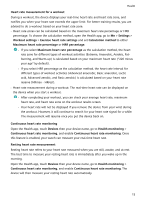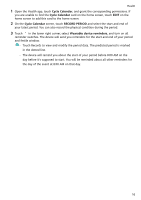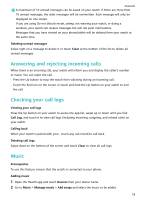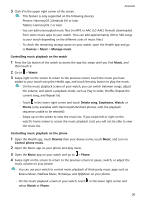Huawei WATCH GT 3 User Guide - Page 18
Cycle Calendar, RECORD PERIOD, Wearable device reminders
 |
View all Huawei WATCH GT 3 manuals
Add to My Manuals
Save this manual to your list of manuals |
Page 18 highlights
Health 1 Open the Health app, touch Cycle Calendar, and grant the corresponding permissions. If you are unable to find the Cycle Calendar card on the home screen, touch EDIT on the home screen to add this card to the home screen. 2 On the Cycle Calendar screen, touch RECORD PERIOD and select the start and end of your latest period. You can also record the physical condition during the period. 3 Touch in the lower right corner, select Wearable device reminders, and turn on all reminder switches. The device will send you reminders for the start and end of your period and fertile window. • Touch Records to view and modify the period data. The predicted period is marked in the dotted line. • The device will remind you about the start of your period before 8:00 AM on the day before it's supposed to start. You will be reminded about all other reminders for the day of the event at 8:00 AM on that day. 16