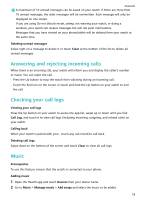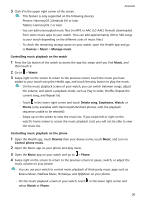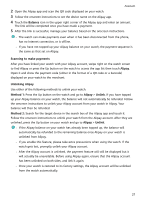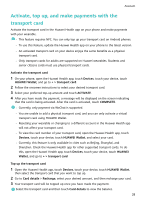Huawei WATCH GT 3 User Guide - Page 25
Using the Torch, Barometer, Viewing the altitude and air pressure, Compass
 |
View all Huawei WATCH GT 3 manuals
Add to My Manuals
Save this manual to your list of manuals |
Page 25 highlights
Assistant • Event alarms set on your watch and the Health app are synced. You can set a maximum of five event alarms. By default, there is only one smart alarm. You can't delete the smart alarm or add smart alarms. • When an alarm goes off, you can touch on the screen, press the Up button, or swipe right on the screen to snooze for 10 minutes. To turn off the alarm, touch on the screen or press and hold the Up button. If no operations are performed within one minute, the alarm will automatically turn off after snoozing three times. • The smart alarm will only wake you up in advance based on the preset time when you are not in deep sleep. • If you do not set the repeat cycle for an alarm, the alarm will be a one-time alarm. • The alarms on the wearable device will also go off on holidays. • Event alarms will go off at the time you set. If you have set a tag and time for the event alarm, the watch will display the tag. Otherwise, only the time will be displayed. • When Silent mode is enabled on the watch, the alarm will vibrate but not ring. To enable Silent mode, enter the app list and go to Settings > Volume to turn on its switch. • Alarms set on your phone will be automatically synced to your watch when they are connected, and the syncing process cannot be cancelled. Using the Torch Enter the app list, touch Torch then the screen will light up. Touch the screen to turn off the torch, then touch the screen again to turn it back on. Swipe right or press the side button to exit. Barometer Barometer on the watch automatically measures the altitude and air pressure of the current location and records the measurement data of the current day in a waveform graph. Viewing the altitude and air pressure 1 Press the Up button on the watch to open the app list and then touch Barometer. 2 Swipe up or down on the screen to view the altitude and air pressure. Compass The Compass app displays the direction, longitude, and latitude of your watch, helping you get your bearings in unfamiliar environments such as when you are outdoors or travelling. 23