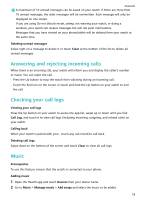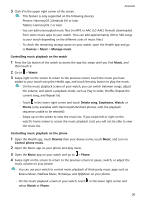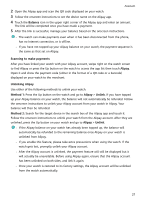Huawei WATCH GT 3 User Guide - Page 24
Method 2: Set a smart or event alarm in the Health app., Smart alarm, Devices, Alarm, SMART
 |
View all Huawei WATCH GT 3 manuals
Add to My Manuals
Save this manual to your list of manuals |
Page 24 highlights
Assistant 3 Touch an alarm to delete it or modify the alarm time and repeat cycle. Only event alarms can be deleted. Method 2: Set a smart or event alarm in the Health app. Smart alarm: 1 Open the Health app, touch Devices and your device name, and go to Alarm > SMART ALARM. 2 Set the alarm time, smart wakeup time, and repeat cycle. 3 If you are an Android user, touch √ in the upper right corner. If you are an iOS user, touch Save in the upper right corner. 4 Return to the home screen and swipe down to sync the alarm settings to your watch. 5 Touch an alarm to modify the alarm time, smart wakeup time, and repeat cycle. Event alarm: 1 Open the Health app, touch Devices and your device name, and go to Alarm > EVENT ALARM. 2 Touch Add to set the alarm time, tag, and repeat cycle. 3 If you are an Android user, touch √ in the upper right corner. If you are an iOS user, touch Save in the upper right corner. 4 Return to the home screen and swipe down to sync the alarm settings to your watch. 5 Touch an alarm to delete it or modify the alarm time and repeat cycle. 22