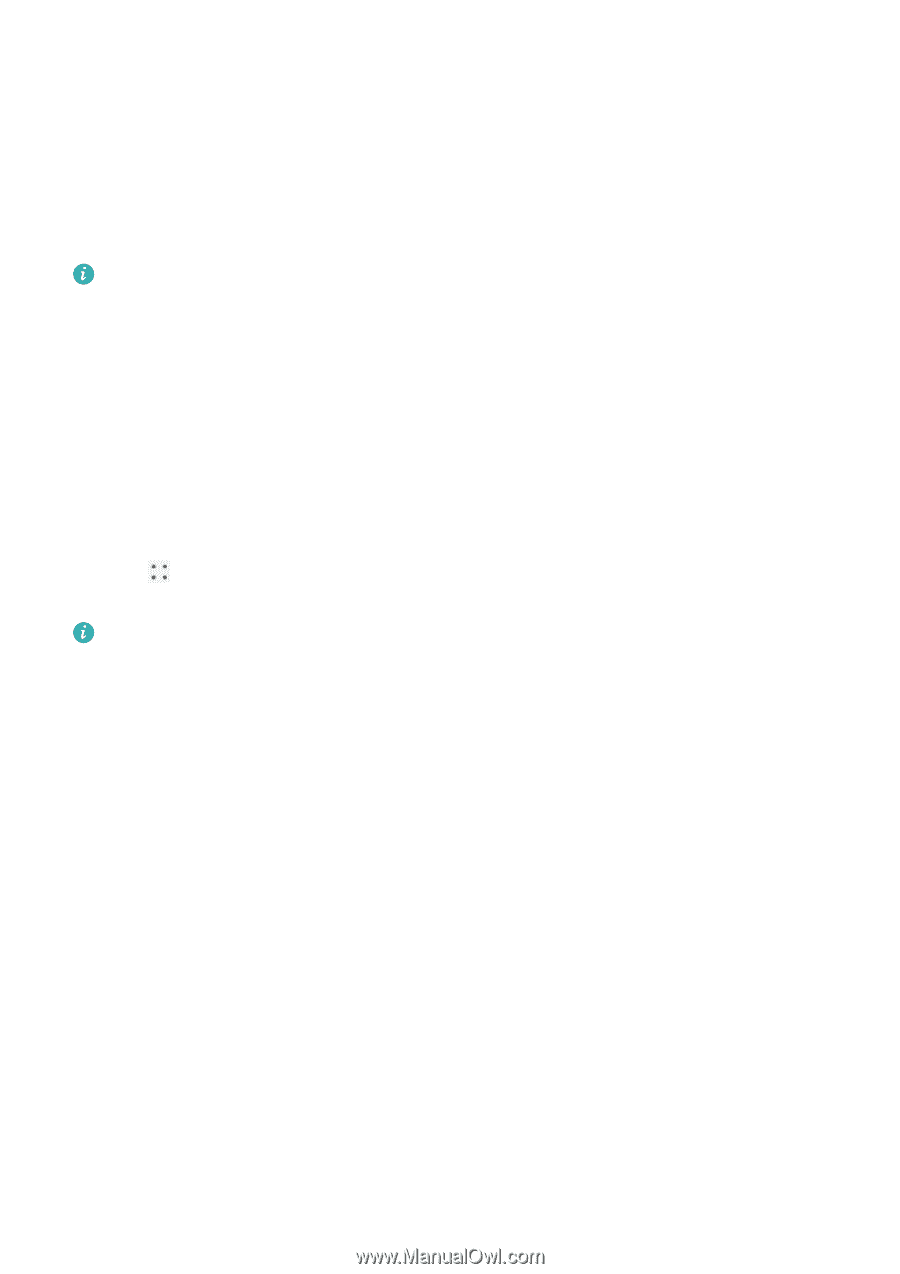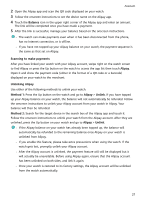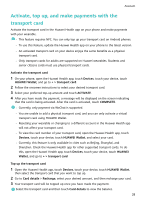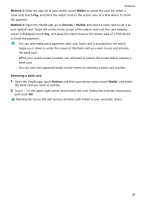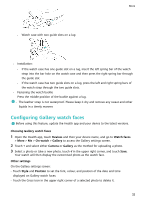Huawei WATCH GT 3 User Guide - Page 32
Removing a bank card, You can view the supported banks on the screen for entering a bank card number.
 |
View all Huawei WATCH GT 3 manuals
Add to My Manuals
Save this manual to your list of manuals |
Page 32 highlights
Assistant Method 2: Enter the app list of your watch, touch Wallet to access the card list, select a bank card, touch Pay, and place the watch close to the sensor area of a POS device to finish the payment. Method 3: Open the Health app, go to Devices > Wallet, and select a bank card to set it as your default card. Swipe left on the home screen of the watch, wait unit the card swiping screen is displayed, touch Pay, and place the watch close to the sensor area of a POS device to finish the payment. • You can only make quick payments after your bank card is activated on the watch. Swipe up or down to enter the screen of the bank card you want to use and activate the bank card. • When your watch screen is locked, you will need to unlock the screen before swiping a bank card. • You can view the supported banks on the screen for entering a bank card number. Removing a bank card 1 Open the Health app, touch Devices and then your device name, touch Wallet, and select the bank card you want to remove. 2 Touch in the upper right corner and remove the card. Follow the onscreen instructions and touch OK. Deleting the screen PIN will remove all bank cards linked to your wearable device. 30